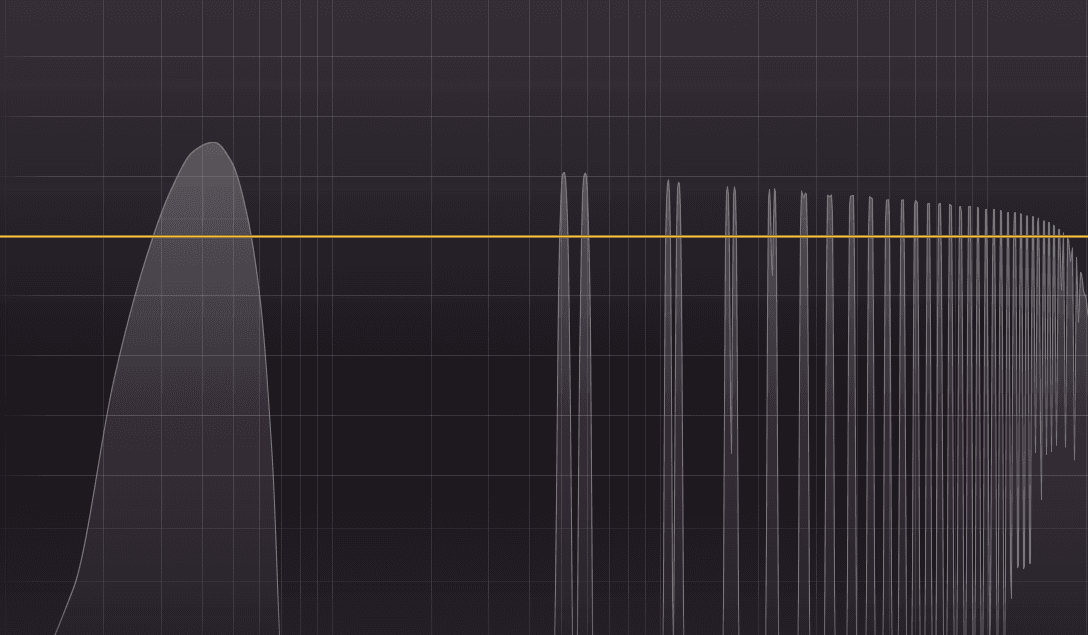Sample rate, as you may have guessed, is the number of samples per second in a piece of digital audio. We measure this in Hz (or kHz), and it is used to determine the frequency range that you can record audio. This is also known as Nyquist’s Sampling Theorem. For example, a sample rate of 10kHz (10,000Hz) would be able to reproduce audible frequencies up to 5kHz with anti-aliasing.
Nyquist Theory in More Detail
The reason we need double the sample rate of the highest frequency we want to hear is rooted in the concept of the audio wave. For every positive section of a wave, there is a corresponding negative section. By having twice as many sampling points per cycle that we need to reproduce, we can create a far more accurate representation when converting from analog to digital. Taking this concept further, by using an even higher sampling rate, we can record more points in each cycle. This allows for a greater level of accuracy when converting from analog to digital.
Red Book Standard, Nyquist Converters, and Folding Frequencies
For a long time, the industry standard for Red Book format (commercial CD release) has been a sample rate of 44.1kHz. Based on Nyquist theory, this allows us to reproduce frequencies up to 22,050Hz. Perfectly adequate for music, right? While this is true, the argument for higher sampling rates has become more prevalent in recent years due to advances in technology. Additionally, many streaming services are now allowing 48kHz as a sample rate, including iTunes.

Many argue that a sample rate of 96kHz offers a more complete bandwidth. It is less likely to result in aliasing issues when recording very harsh, high-end sounds like drum cymbals, brass, and white noise. This certainly holds true. However, another stipulation of Nyquist converters is that any frequencies that surpass the sample rate threshold will be folded back into themselves due to sum and difference. This means harmonic content from bright instruments recorded at a 44.1kHz sample rate could potentially fold back, creating high-frequency distortion.
For example, let’s say you record a very bright string section. Potential harmonic overtones could sit around 25kHz. Recording 25kHz at a Red Book sampling rate of 44.1kHz would result in aliased fold-back, creating tones at 19.1kHz. This is something our ears are not really capable of perceiving at this frequency, but it would mostly sound like distortion. Another thing to bear in mind is that the closer you are to 0dBFS, the more apparent this will become. This is where setting appropriate recording levels is imperative.
CPU Power & HDD Space
One of the most important things to consider is what your computer can handle. If we double our sample rate, we will double our file sizes. Not only this, but your CPU will have to work twice as hard to read from a larger file. This means you won’t be able to handle as many sources or plugins as usual if you switch to a higher sample rate. Additionally, if you start using higher bit depths as well, your files are going to get even bigger. If your rig can handle it, then go for it, but do be wary of system degradation.

192kHz Sample Rate?
Yes, this does exist. A sample rate with the ability to reproduce frequencies up to 96,000Hz. Why? That’s the million-dollar question. Even within super high-fidelity recording and limitless computer power, I see no realistic situation where this is necessary. If you’re reading this and think there is, please do drop me a comment, and I’d love to discuss it.
44.1kHz Sample Rate is the One for Me
My suggestion to anyone reading this is to stick with a 44.1kHz sample rate. The likelihood is that you are working with music. Therefore, you’re unlikely to need to deal with any super high-frequency, out-of-this-world type audio. Maybe if you’re doing some creative sound design, you might find some use for higher sample rates. However, it’s still unlikely. In the end, 44.1kHz is still the music standard. This ensures minimal conversion issues and avoids possible clipping over your LUFS/dBTP thresholds. It will also result in lower CPU usage, manageable file sizes, and reasonable RAM load.
One thing to bear in mind here is what format you’re ultimately going to end up with. If you’re looking to put your releases out on CD, starting with and sticking to a sample rate of 44.1kHz/88.2kHz makes the most sense. This will minimize sample decimation and provide better quality over a downsampled file. Additionally, if you intend to render your files to 48kHz but want to work with higher sample rates, using a sample rate that is a multiple of that integer (96kHz, 192kHz) is a far simpler equation when downsampling. This will result in higher quality.
TL;DR
Sample rates come in many shapes and sizes. The thing you really need to know is that, based on the science of human hearing, you needn’t bother with anything over 48kHz. Nyquist theory tells us that this is sufficient and will be handled well by our ADCs (Analog to Digital Converters). You won’t have to deal with ridiculous file sizes. Your PC won’t die under the stress, and you can continue working as you always have been.
À propos de l'auteur

Tim Dunphy
Ingénieur audio et rédacteur de contenu spécialiséPlus de 10 ans d'expérience dans le domaine de l'audio. Tout, de l'enroulement de XLR au mastering d'albums. Je suis un self-made-man et je garde mes actifs en bitcoins. Qu'y a-t-il de plus à savoir ?
Commentaires
Okay thanks for your help,but I want to know the mesutement db during mixing in FL STUDIO OR CUBASE 5 TELL ME HOW db
there is also the matter of latency – at 96Khz my audio interface’s “in and back” latency is reduced. also i wonder wonder what influence those humanly inaudible frequencies – i.e. below 20Hz and above 20Khz have on the music we actually hear…
Laisse un commentaire
Connecte-toi pour commenter.