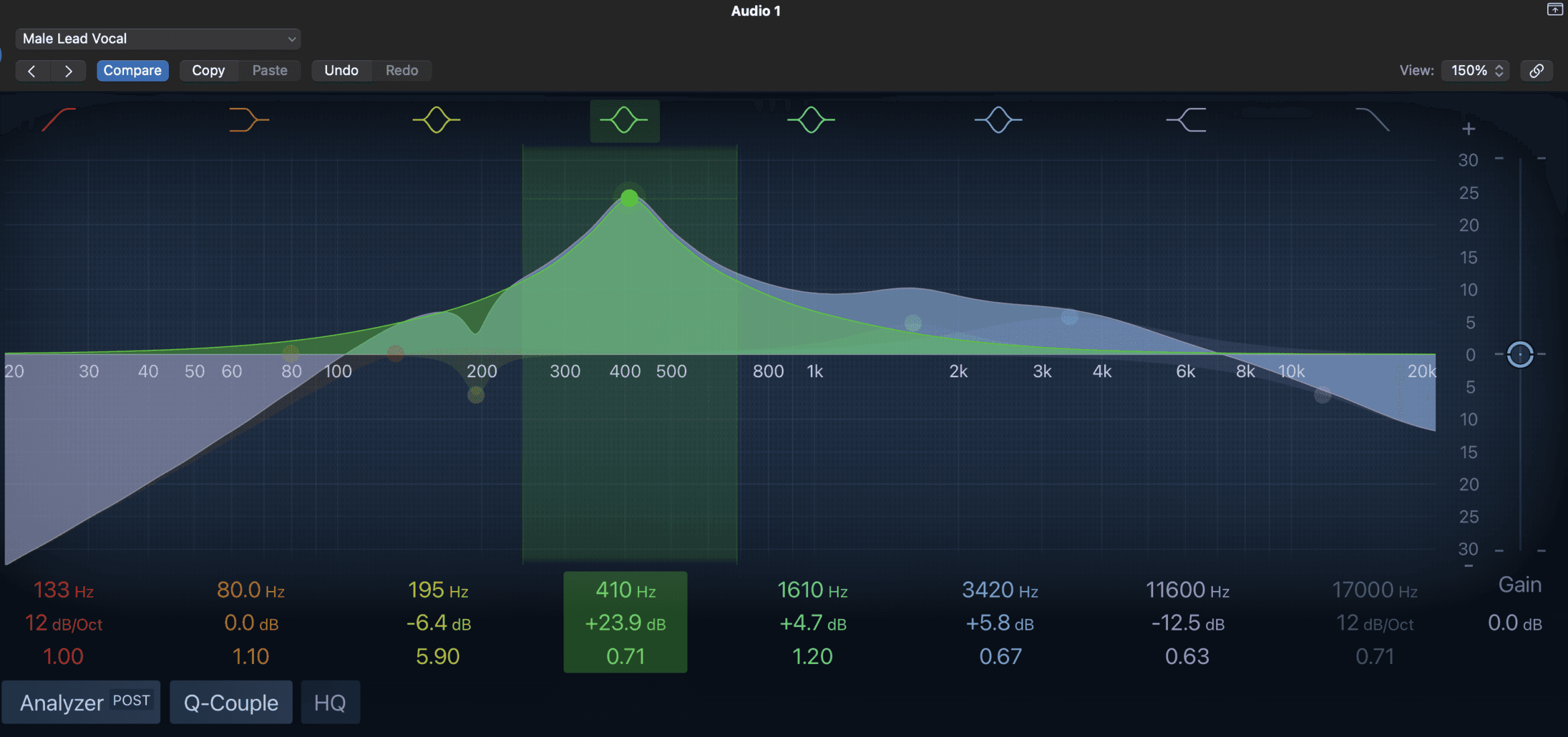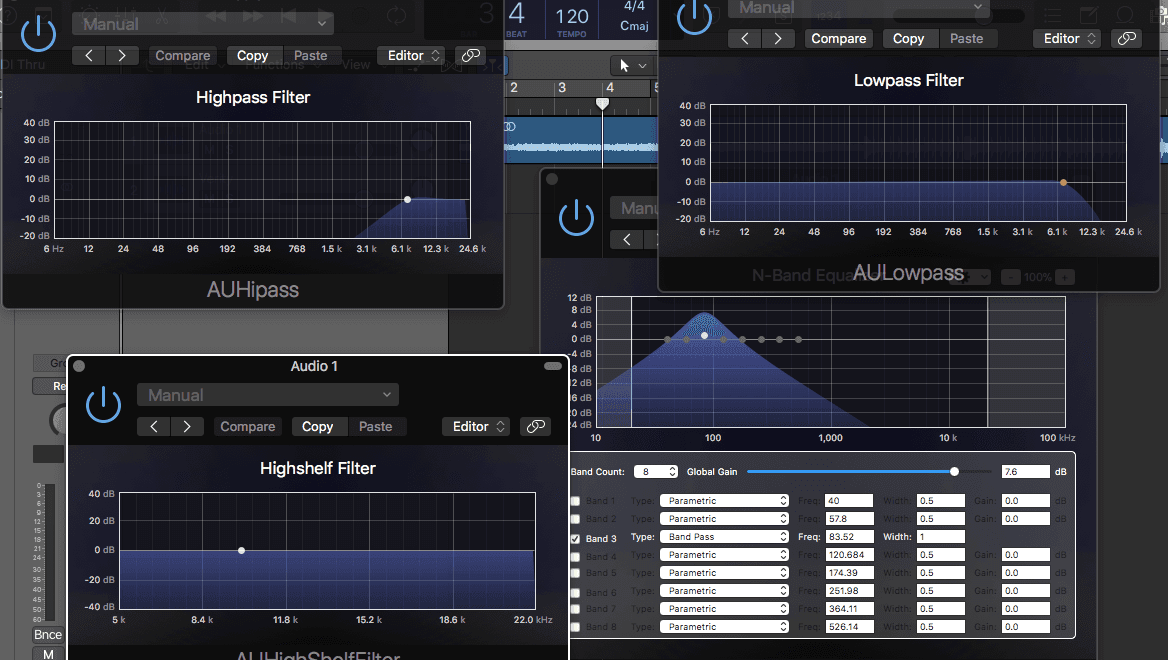By now, we’ve gone over the importance of mixing with EQ several times. In our discussion of the different types of EQ, we briefly mentioned parametric EQ. However, there are aspects of the parametric equalizer that we have yet to explore. So let’s dive deeper into the nuances of this type of EQ and what makes it a cut above.
What is Equalization (EQ)?
EQ stands for equalization, which refers to the manipulation and balancing of audio frequencies within and between electronic signals. Sound waves vibrate at different speeds, or frequencies. High-pitched notes, for instance, vibrate more quickly than lower notes. When we discuss a particular note, however, we’re actually referring to the fundamental frequency of that note. Still, other frequencies will emerge in any given recording. This is due to resonance, or the resultant frequencies reflected by other objects due to the initial vibration. The old trope involving a finger circling a wine glass demonstrates resonance. This all gets into complex physics jargon, so we won’t go much further than that.
To keep things simple, any track in your mix will contain multiple frequencies, some more present than others. The core of the bass guitar, for instance, a low-end instrument, can be found mostly between 60 Hz and 250 Hz. This isn’t to say, however, that the bass won’t resonate at other frequencies. In fact, some powerful bass overtones can be found as high as 1k Hz. Likewise, different aspects of a crash cymbal, snare, or tom can be emphasized depending on which frequencies are boosted or cut. This holds true for every instrument you track.

All this means is that any instrument you record can be placed all over the frequency spectrum. But only certain frequencies will allow that instrument to really shine and reach its full potential, so to speak. Additionally, every mix must juggle several tracks and instruments at once. Frequencies will naturally collide, cancel, and overwhelm the ear if left alone. The best-sounding vocal track might sound dull when combined with the rest of the mix. This is why proper EQ practices matter.
What is Parametric EQ?
Of the several types of EQ, parametric EQ may sound like the most complicated. The word parametric boils down to the prefix para, meaning multiple or distinct, and metric, meaning measurement. Not much can be derived from this definition. After all, every type of EQ deals with distinct measurements of frequencies. However, the parametric equalizer has distinct advantages, namely four variables: frequency, type of filter, Q factor, and gain.
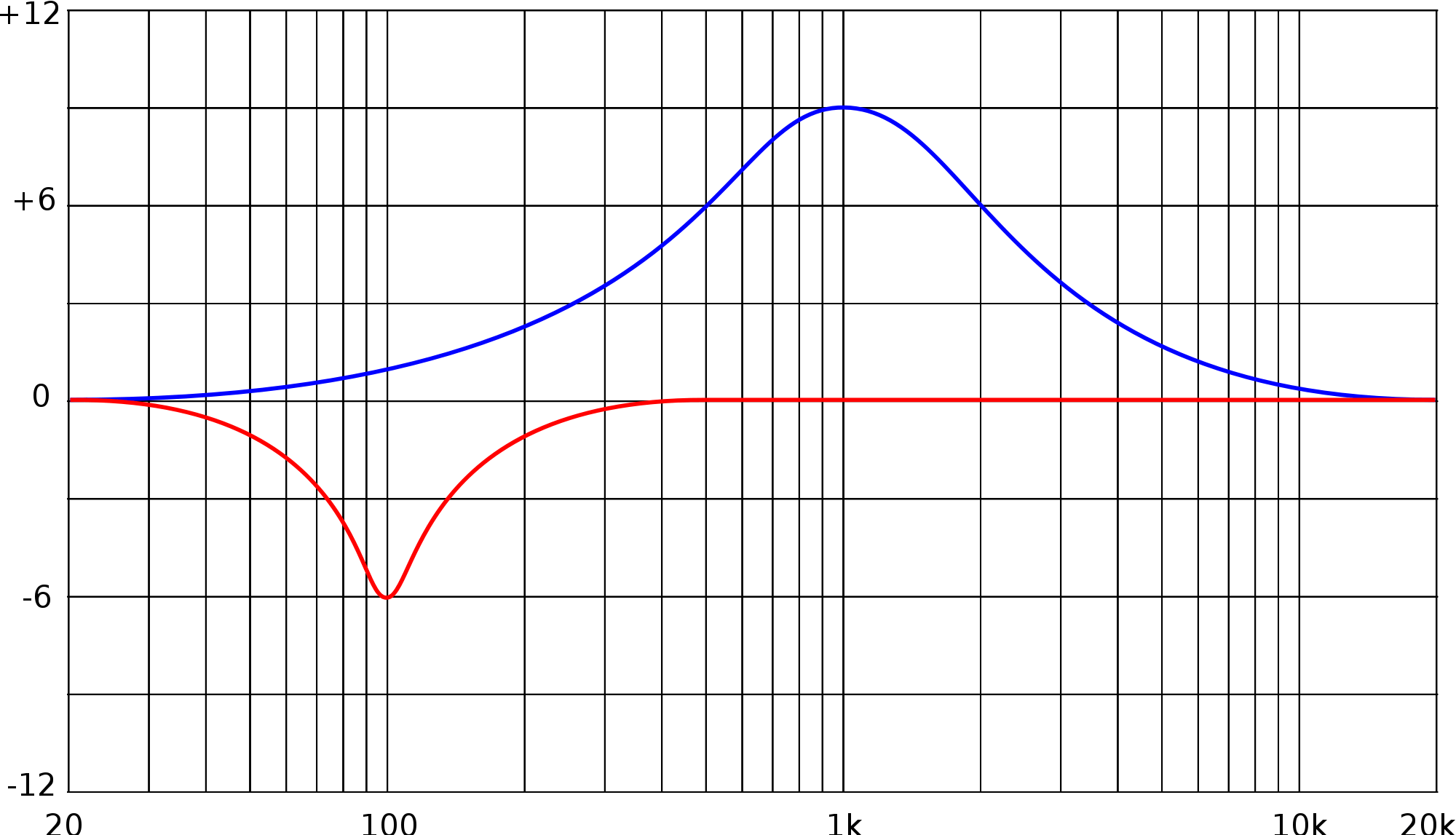
Frequency refers to the specific frequency you wish to focus on. Filter types include high-pass, low-pass, peak, notch, high-shelf, and low-shelf. Q factor essentially means how wide or narrow the frequency band is (more on that later). Gain simply refers to the increase or decrease in dB. Now, let’s dig a bit deeper into these variables and why they matter.
Parametric EQ vs Graphic EQ
If you recall, graphic EQ splits up the frequency spectrum into bands. These bands can number from 8 to 31, with more bands meaning more precision and control. Each band can be adjusted for gain, or prominence. So if you want to really boost your bass guitar, you can increase the gain on the 60 Hz band of your graphic EQ. If too much high-end is leaking in, cut the gain on that 8k Hz band.
Parametric EQ takes a different, more nuanced approach. While parametric EQs typically feature fewer bands than graphic EQs, they actually yield more control. You might wonder how fewer bands could result in more precision. The answer is this: bandwidth and Q.
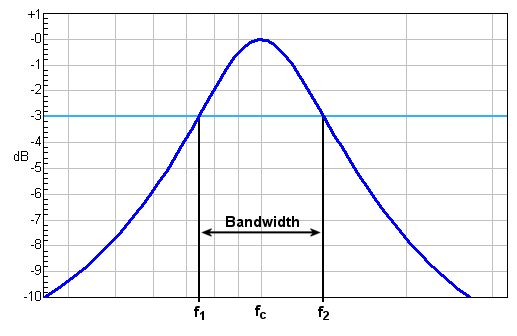
How to Use Parametric EQ
Understanding how to effectively use parametric EQ can greatly enhance your mixing skills. When doing parametric equalization_, you should take care not only of the gain and frequency but also the Q factor, which will determine how aggressive the filter behaves. To start, I recommend following these steps:
- Set a low Q factor and high gain to get a sense of where the sound you want to enhance or reduce is located.
- Play around with the frequency until you find the area you want to adjust.
- With a high gain (or very low if you want to reduce), increase the Q factor and keep playing around with the frequency.
- Once you’ve found the right frequency, adjust the gain to the appropriate level and listen to the result.
You can repeat this process several times if needed until you find the sweet spot. Make sure to use mute and solo features to listen to the changes in the individual track, as well as how it affects the whole mix. Most of the time, it is more important how the track sounds with the rest of the song rather than on its own. It’s okay to sacrifice some of the character of the instrument for the benefit of clarity and cohesion.
Additionally, consider using parametric EQ not just for corrective purposes but also as a creative tool to sculpt your sound. By boosting or cutting specific frequencies, you can add character and depth to your mix, ensuring that each instrument occupies its own space in the sonic landscape. As you grow more comfortable with these adjustments, your mixes will not only improve in clarity but also in musicality.
What is Bandwidth and Q in a Parametric EQ?
Bandwidth refers to the difference between a lower frequency and a higher one. A center frequency lies equidistant to the lower and higher frequencies that bookend the bandwidth. The bandwidth can be adjusted around this center frequency to yield a wider or narrower gap. The narrower the gap, the higher the Q factor. Visually, a high Q factor means a narrower, steeper, and sharper EQ. A low Q factor means a wider, more shallow, and soft EQ.

It’s definitely more important to understand bandwidth and Q in practice than in technical terms. Still, the two terms often get conflated. To be clear, bandwidth and Q are not the same! They’re related, yes, but they are, in fact, inversely related. This simply means that as one increases, the other decreases. So, as bandwidth increases, Q decreases. As bandwidth decreases, Q increases.
Another way to drive this home is to think of Q as “pointiness” or “sharpness.” The higher the Q factor, the more cone-shaped and angular the visual appears. The lower the Q factor, the more hill-shaped and round. It should be noted that “semi-parametric” EQs typically refer to EQs that have all the features of parametric EQs, except for a fully adjustable Q factor.
Why Use the Parametric Equalizer?
Sometimes a certain frequency or frequency cluster contributes to a muddy mix. The bandwidth option adds a lot more control to your EQing process. It essentially allows you to hone in on a specific frequency or group of frequencies. This group might be very intimate, say, between 500 and 550 Hz (high Q factor), or quite vast, like 100 to 1k Hz (low Q factor). Depending on how a specific instrument resonates, parametric EQ can easily cut out unwanted frequencies and boost others with a gentle or harsh touch. Graphic EQ can achieve much of the same thing, but it takes more finagling considering each frequency band is already set in stone and can only be adjusted one at a time.
In Logic Pro X, changing frequency, filter, Q, and gain is as simple as sliding the mouse or trackpad left, right, up, or down. The visual display shows you in real-time what you’re changing and how it affects the audio via the analyzer. You can manipulate each frequency band individually, or adjust the gain for all bands simultaneously with the slider on the right.

In terms of fluidity, parametric EQ provides the best option for both additive and subtractive EQ. You can easily manipulate the parameters in your DAW in real-time, making frequency shaping more intuitive. If your ear comes across unwanted frequencies, the bandwidth control offers unparalleled precision. You can remove some of the noise, or all of it, depending on the Q factor and gain reduction amount.
Conclusion
Both graphic EQ and parametric EQ present viable options for shaping the frequencies of a given mix. However, most engineers and producers primarily incorporate the latter into their mixes. Plus, just about every DAW now features built-in parametric EQ controls. Parametric EQ makes the EQing process easier and more effective, particularly when you get free plugins for Windows and Mac. The amount of control might be overwhelming at first, but it becomes intuitive before long.
À propos de l'auteur

Ethan Keeley
Rédacteur, chanteur, musicien et monteur audioEthan Keeley est un musicien, un doubleur et un écrivain de Rochester, dans l'État de New York. Lorsqu'il n'est pas en tournée avec son groupe Unwill, il travaille sur de nouvelles chansons et histoires.
Laisse un commentaire
Connecte-toi pour commenter.