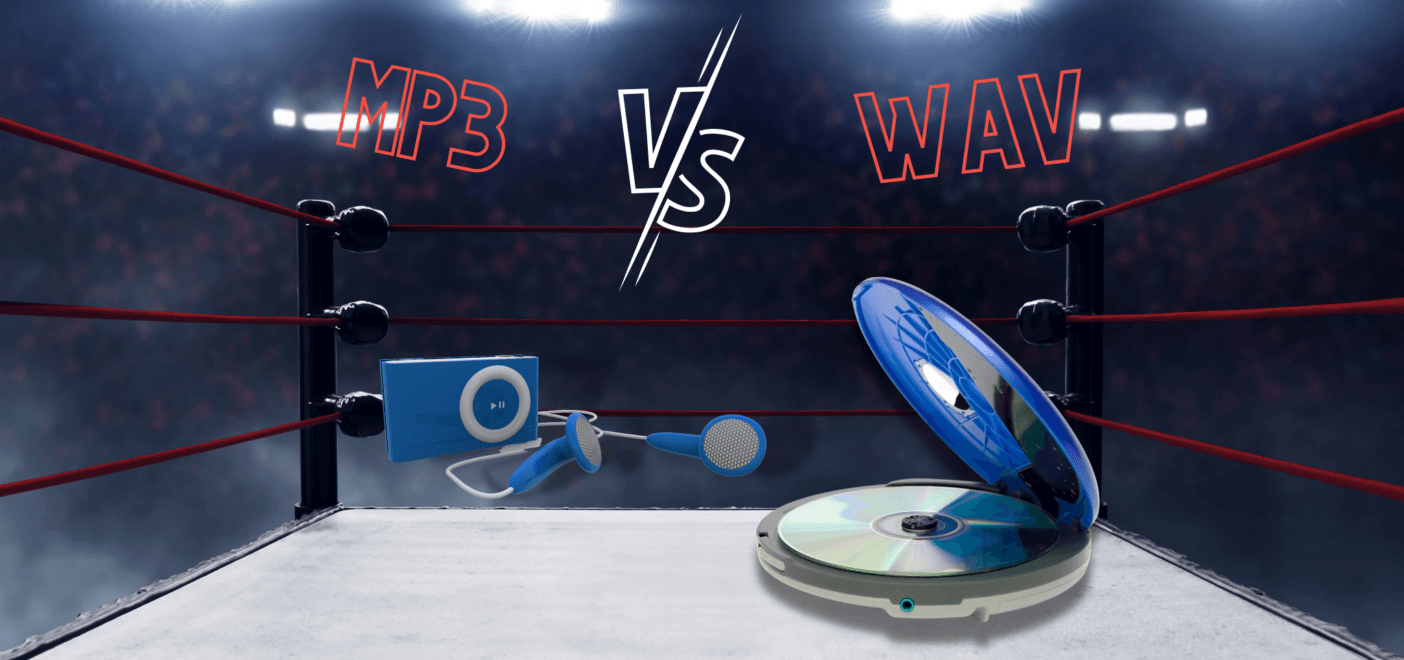When you master a track through you can choose between a variety of formats, WAV and MP3 being the main used. But which format should you be using? In this article, we’ll tackle the WAV vs MP3 debate.
When Should I Use WAV Format?
Use WAV files for distribution. This includes CD, iTunes/Google Play, Spotify, TV, radio, DVD, video, or any other media requiring the best audio quality. WAV files are uncompressed and lossless; this is the file format required in most online music stores such as iTunes, Google Play, Amazon, Spotify, AudioJungle, etc.
If you are unsure of which format you will need in the future, you should use WAV, as you will always be able to convert it to a lossy format such as MP3.
When Should I Use MP3 Format?
Use MP3 files for the web and mobile devices. This is why it is labeled as “Web Optimized.” An MP3 file is a compressed music file that loads quickly and plays with reasonably good sound quality. There are different levels of possible compression, and at MasteringBOX, we use the maximum possible quality, which is 320 Kbps. Considering the actual bandwidth of most users, we feel it’s the best option.
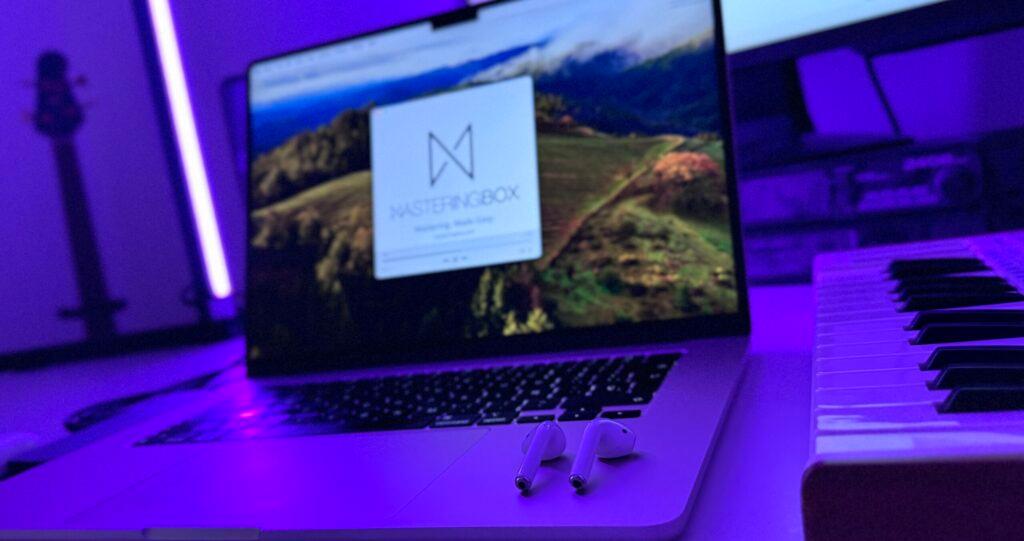
WAV vs. MP3: Which One Should I Use By Default?
There are many reasons to choose WAV over MP3 for your master; these are the top 4:
- WAV is versatile as it provides an uncompressed audio file that can be converted into other lossy formats if needed. MP3 is already a lossy format, and converting it to WAV will result in a quality loss. You will probably need the WAV format for your track in the near future.
- A 44.1 kHz 16-bit WAV file has a full frequency response of up to 22 kHz. MP3 cuts off around the 18 kHz mark. We can hear up to 22 kHz depending on age. Even though most humans can’t hear above 20 kHz, missing high frequencies affects how you perceive lower frequencies.
- The encoding process can cause clipping on louder masters, and this distortion can’t be removed when converting back to WAV. The encoding may also cause small tempo and length variations depending on the codec used.
- Storage is so affordable these days that there’s no argument for saving a lower-quality file. However, when sharing, especially on mobile devices, MP3 is a clear winner.
Obviously, the MP3 format has one clear advantage at MasteringBOX: it’s free, and we all like free stuff! But it may be worth having a top-quality output for little money.
Conclusion: What Do You Think? WAV or MP3?
Depending on the delivery medium you will use your track for, you may not need to choose WAV over MP3. But you can always convert from WAV to MP3 while keeping the original copy in an uncompressed format. This can’t be done the other way around, as you would have already lost information when using a lossy format such as MP3. There are many more formats that you can use, such as M4A, PCM, FLAC, OGG, etc., each with its pros and cons.
But what do you think? Do you prefer to store your masters in WAV or MP3? Who wins this debate? Let us know in the comments below.
À propos de l'auteur

Dídac
PDG et fondateur de MasteringBOXDídac est un ingénieur audio professionnel, un producteur de musique et un ingénieur logiciel. Il est le fondateur de MasteringBOX et l'auteur de nombreux articles sur le blog.
Laisse un commentaire
Connecte-toi pour commenter.