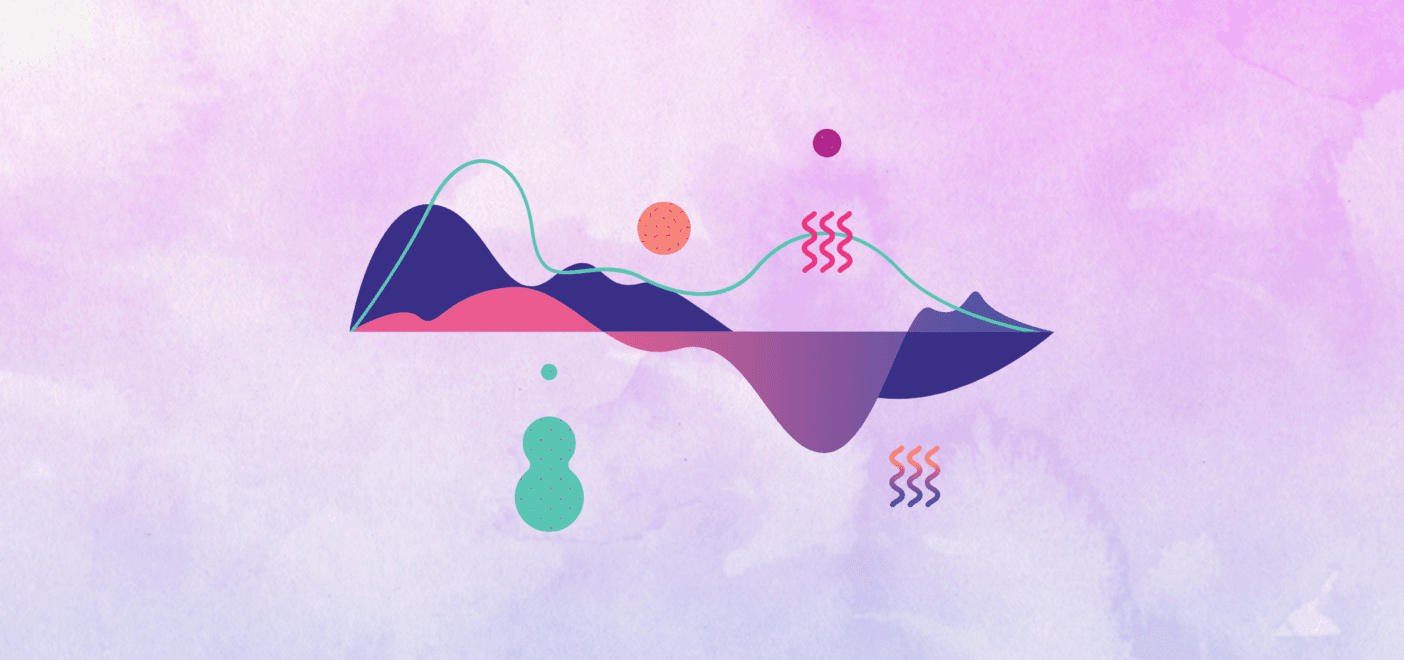Audio effects, also known as audio FX, are creative tools that every musician, music producer, and engineer should get to know. Understanding all the different types and knowing how you can use them is a surefire way to level up your music and get that sound you’re after. If you’re interested in exploring similar glossaries, make sure you check out our articles where we explore audio recording terms and audio mixing and mastering terms.
In this article, we’ve compiled a complete list of all the different audio effects at your disposal. We have only provided a brief definition and explanation for each audio effect to keep things simple. However, if you’d like to learn more about any particular topic, we’ve provided links to our blog articles that explain these audio effects in more detail.
To make this glossary easier to navigate, we have grouped this full list of audio effects into separate sections and sub-sections. You can skip to particular topics by clicking on the relevant sections in the contents below. Equally, you can use the keyboard shortcut “cmd + f” on Macs, or “ctrl + f” on PCs, to search for a particular term. Here are the contents of the article:
Table of Contents
- What are audio effects?
- Dynamic Audio Effects
- Spectral Processing Effects
- Time-Based Audio Effects
- Modulation Effects
- Audio Restoration Effects
- Other Effects
- Conclusion
What are audio effects?
Audio effects, or audio signal processing, are tools that manipulate how an audio signal sounds. They can either come in software form (plugins and computer programs) or as hardware (guitar effect pedals, rack-mounted machines, etc). They’re useful for playing live, as studio tools, or for mixing music, and can either be used to fix issues in your song or to enhance your track and add sonic interest.
Dynamic Audio Effects
Dynamics effects work with amplitude and the dynamic range in your songs, i.e., the difference between the loudest and quietest pasts.

Audio Compressors
Audio compressors reduce the overall dynamic range. In simple terms, they decrease the volume of the louder parts of your tracks, resulting in a more consistent amplitude across your song.
Multi-band Compressor – multi-band compressors split the frequency spectrum into separate bands, applying different types of compression on each. Basically an EQ and compressor in one.
VCA Compressor – a VCA (voltage-controlled amplifier) compressor is an analog compressor that utilizes a VCA control to apply compression. Fast, peak-based compression that offers you snap and punch. A fantastic tool for dealing with transients. Think drums and percussion. Also, great for parallel compression.
Optical Compressor – a compressor that uses an optical cell and light element to modify the dynamics of an audio signal. It will act slowly to smooth out sounds over time. Musical and colorful.
FET Compressor – FET compressors use transistor circuits to create a tube/valve sound. These compressors are fast-acting and are good for transient preservation. Aggressive, warm, and punchy.
Tube Compressor – tube compressors depend on vacuum tubes for gain reduction, and dynamic control. Smooth, warm, and thick compression effects.
Distortion Effects
Distortion audio effects alter or deform an audio signal’s original waveform, often producing a fuzzy, growling, and gritty sound.

Overdrive – an effect created by pushing a tube amp past its limits. Creates a crunchy timbre, whilst keeping its dynamics. Lies somewhere between saturation and complete distortion.
Bitcrusher – a distortion effect that decreases the bit depth (resolution) or sample rate (bandwidth). Essentially, it reduces the quality and accuracy of an audio signal, producing a gritty, old-school, crunchy distortion.
Tape saturation – tape saturation emulates the sound of audio recorded through a tape machine. It adds a bit of compression, smoothens transients, and offers a bit of subtle distortion.
Valve saturation – valve saturation is created by overloading a valve (vacuum tube) amplifier at its output. It’s similar to tape saturation and adds a similar warmth and cohesion but just operates differently.
Clipping – this is a distortion effect that is created by amplifying a waveform past its maximum allowed limit. Excessive clipping can sound harsh and should be avoided, but intentional clipping can decrease peaks invisibly when used in moderation.
Distorter – confusingly, there is a type of distortion effect called distortion. It’s a lot more aggressive, with respect to distortion, and is typically associated with heavy guitar music, such as metal.
Fuzz – fuzz relies on hard-clipping an audio signal so much that it becomes a square signal, instead of saturating it with gain. It’s possibly the most extreme example of distortion.
Other Dynamic Effects

Limiter – a limiter is like a more extreme version of compression; rather than reducing the signal above the threshold by a ratio, a limiter will simply cut off the signal at the threshold.
De-esser – de-essers are specialized compressors that reduce or eliminate sibilance, and/or harsh high-frequencies, from dialogue or vocals.
Exciter – an exciter adds saturation to the signal frequencies in the high-end, to enhance or “excite” the sound”.
Noise gate – noise gates are also similar to compressors and limiters. They will eliminate the output signal if the input signal drops below a certain threshold.
Transient shaper – a transient shaper is a dynamic processor, like a compressor, except it’s not impacted by the incoming signal level. It essentially shapes the attack and sustains of a sound.
Expander – an expander increases the dynamic range of a signal. Essentially, it’s the opposite of a compressor.
Spectral Processing Effects
Spectral processing includes any effect that deals with the frequency spectrum.

Equalizer (EQ)
Equalizers are potentially the most common audio effect. They essentially boost or cut the volume of a particular frequency (or frequencies) within an audio signal.
Parametric EQ – parametric EQ is the most common and versatile type of EQ. They are multi-band variable equalizers that let you adjust every aspect of the equalization ranges. Ideal for both broad changes and precise adjustments.
Semi-Parametric EQ – this is a parametric EQ in which some features missing. It’s good for applying a broad EQ to a general frequency band and it’s ideal for group/bus processing.
Shelving EQ – shelving EQ boost or cuts frequencies by a certain decibel above (high-shelf) or below (low-shelf) a particular frequency. It’s fairly similar to a high-pass/low-pass filter. However, whilst high-pass/low-pass filters will have steep curves with sudden drop-offs in frequency, shelving will have a wide Q and a smooth curve, with slopes in a shelf-like shape.
Graphic EQ – with graphic EQs, you can boost or attenuate a range of fixed frequencies. Their narrow bandwidths offer good precision, although not as precise as parametric EQs. In general, they’re used to make broad changes to the overall mix or bus groups.
Dynamic EQ – dynamic equalizers have the precision of parametric EQs with the dynamic control of compression or expansion. For instance, they have a threshold, attack, and release setting.
Filter Effects
Filter effects are established EQ adjustments that involve cutting and/or boosting certain frequencies.

High-pass filter – a high-pass filter, or low-cut filter, cuts out all frequencies below a set frequency cut-off point. Use it to eliminate unwanted low-end frequencies or automate the frequency for sweeping effects.
Low-pass filter – a low-pass filter, also known as a high-cut filter, eliminates all frequencies above a set frequency cutoff point. Use it to remove troublesome high frequencies or automate the frequency for a sweeping effect.
Bandpass filter – this type of filtering attenuates the low and high frequencies outside a specific range of frequencies around a set center frequency point.
Bandstop filter/notch filter – low and high frequencies pass on either side of the set center frequency point. The notch filter attenuates the frequencies within this central frequency area.
Peak (bell-curved) filter – bell curve filters, also known as peak filters, boost or reduce frequencies around a set center frequency point. The bandwidth Q sets the width of the bell curve.
Wah filter – wah filters are low-pass filters that have a resonant peak just at their lowpass roll-off frequency. Creates a ‘vocal-like’ effect that mimics someone saying ‘wah wah’.
Time-Based Audio Effects
Time-based effects are any effects that involve some sort of time manipulation.

Delay
Delay effects take incoming signals and then play back delayed copies to create echoes.
Tape delay – tape delay is a type of echo processor that utilizes analog recording tape to achieve the effect. It works by recording and playing back a sound on the same recorder.
Analog delay – this is a delay effect that uses bucket-brigade devices (BBDs). These circuits use a series of capacitors that take small samples of a sound and pass it onto the next capacitator, creating an echo effect. The delay effects tend to be “darker” than tape delay.
Digital delay – digital delays create echo effects by using digital signal processing, as the name suggests. They often come with parameters such as delay time, feedback, panning, and level. They can also be used to emulate and/or combine the other types of delay on this list.
Looping delay effect – the looping delay effect is essentially a looper setup with delay.
Slapback echo – this is a quick and punchy echo effect with a short delay time (typically 40-120 milliseconds).
Doubling echo – the doubling echo is a short delay that emulates the effect of double-tracking or unison.
Modulated delay – put simply, these are delays combined with any type of modulation effects, such as chorus, flanger, or phaser.
Reverb
Reverb, or reverberation, occurs when a sound hits a surface (or various surfaces) and reflects back at varying times and amplitudes, creating a complex echo.

Digital reverb – digital reverbs use digital processing to create echoes. This is the most common type of reverb. Reverb plugins can primarily achieve these effects via algorithmic reverb, which uses maths and algorithms to mimic reverb sounds. Two types of reverb effects it creates include “shimmer” and “non-linear”.
- “Shimmer”: combines reverb with a pitch shifter.
- “Non-linear”: a reverb that doesn’t behave and decay naturally. For example, the reverb could get louder over time and then stop abruptly.
Analog / Mechanical reverb – broadly speaking, any reverb that isn’t digital is considered analog. Two types of analog/mechanical include “plate” and “spring”. Neither creates a particular real-sounding reverb, yet they’re still pleasant and effective.
- “Plate” = a signal is fed into a pair of vibrating metal plates.
- “Spring” = the signal is passed into coiled steel springs.
Convolution reverb – convolution reverb is a special form of digital reverb which is less common and more complex than algorithmic. It’s achieved by recording a physical acoustic space and collecting samples called impulse responses. These samples are then analyzed and an algorithm is created to simulate the space.
Acoustic emulation reverb (“Room”, “Hall”, “Chamber”, “Cathedral”, “Ambience”) – these are not reverb categories like digital, analog, and convolution. Instead, they are more specific types of reverb that you can achieve digitally. As you can imagine, the reverb effect will differ depending on the size of the physical space.
Modulation Effects
Modulation effects are effects that modulate an audio signal with another signal.

Chorus – the chorus effect is achieved by combining two or more sounds, with varying pitch and timing differences. The result is that they’re perceived as one thick sound. This effect mimics a choir or string ensemble and adds thickness and wideness.
Flanger – the fanger effect, like chorus, works by duplicating the signal and adding a tiny bit of delay to one of the copies. It typically has shorter delay times than chorus of around 10ms and below (chorus has delays of 20ms or more). Creates a sweeping and metallic effect.
Phaser – instead of achieving this effect by using delay, phasers work by duplicating a signal and feeding it through a circuit called an all-pass filter. Phasers can create a swooshing, swirling, and sweeping effect.
Vibrato – vibrato involves a regular, pulsating change of pitch. Used especially with vocals, but also instruments, to add character, color, and tone.
Tremolo – the tremolo effect is a fast fluctuation in amplitude. It’s similar to vibrato, except that it acts on amplitude rather than on pitch.
Ring modulator – ring modulators multiply two signals together to create two brand-new frequencies which are the sum and difference of the input signals.
Rotary effect – the rotary effect, or Leslie effect, is created by a rotating speaker or with an effects unit. The effect combines three effects into a single chain or effect: tremolo, vibrato, and phaser.
Audio Restoration Effects
Audio restoration is the process of fixing damage and imperfections in audio.
Noise Reduction / Denoiser – Noise reduction removes, or at least attenuates, noise from an audio signal. Noise reduction technologies can either be applied during recording, as noise happens and/or during playback.
De-clicker – de-clickers will eliminate clicks, pops, and noise from audio
De-crackler – de-cracklers aim to cut out scratches and crackles in audio material
De-clipper – this audio restoration tool will restore clipped sections in audio recordings
De-buzzer – this tool aims to identify and remove buzz, hum, whine, and whistles
Other Effects
Here we explain the general miscellaneous effects you should be aware of.

Transpose – this involves changing the pitch (or transposing) of audio, typically in semitones.
Pitch shifter – pitch shifting involves modifying the pitch of a sound. It’s slightly different from transposing since it uses an algorithm to adjust the pitch and it’s typically done post-recording. On the other hand, transposing is done before recording; thus, it tends to keep a more natural and higher quality sound than pitch shifting.
Pitch correction – pitch correction involves minor adjustments to the pitch of specific notes without impacting a vocal’s natural characteristics too much. The infamous Auto-Tune audio processor is a type of pitch correction tool.
Harmonizer – harmonizers can combine harmonies into an original signal and operate as real-time pitch shifters.
Vocoder – vocoders are vocal processing effects that process a singer’s voice and alter it to sound robotic. Essentially, they make a human voice sound like an instrument.
Talkbox – talkboxes, on the other hand, make instruments sound more like human voices. It works by directing notes via a tube and into a singer’s mouth.
Conclusion
Quite frankly, the list of audio effects is almost limitless, to the point it can become quite overwhelming. They can, however, be classified into the aforementioned categories and sub-categories which can make it all a bit less daunting, so that you can tackle them one by one.
Whether you’re a beginner or a seasoned professional, delving into the world of audio effects will only make you a better musician (or a music producer or engineer). We suggest you follow the links in this article where we explain the various effects in more detail, or alternatively you can learn more by heading to the blog section of our website.
Informazioni sull'autore

Joe Curtis
Digital Marketer e Content WriterJoe Curtis è un appassionato di marketing digitale del Regno Unito. Durante il suo periodo di lavoro su MasteringBOX ha creato contenuti incredibili sulla produzione audio e musicale.
Commenti
Thank you for all the above information. I’m just starting out as a home recorder/producer studio. The information helps me to learn what processes are done in mastering.
Lascia un commento
Log in per commentare