For anyone who is constantly on the go, you will know how hard it is to find time for your hobbies. This is especially true when your hobby is music production, as it isn’t exactly something you can pick up for five minutes at a time. However, with the wonders of modern technology, all this disappointment can be alleviated by grabbing yourself an iOS DAW. Okay, so you’re not going to get the same level of control and manipulation that you would have sitting in front of Pro Tools, but these apps are not something to overlook so easily. If you’re looking for a great way to make music on the go, or you simply don’t have the budget for expensive audio equipment, this article might just make your day.
A quick word on pricing: these apps tend to vary quite drastically depending on who has made them. However, you shouldn’t ever need to spend more than around $70. Just because it’s cheap doesn’t mean it’ll be worthless, and everything in this article is worth the investment.
Tabletop
Kicking off this list with a free app, Tabletop has quite a unique approach to the iOS DAW market. The thing that really makes this app great is that it allows you to customize it to what works for you. Many DAWs, iOS or not, come with large amounts of built-in modules that many of us find little use for. Tabletop comes with a few great features built-in but then allows you to customize and choose the extras (at a cost) that work for the type of music you want to create. This helps to make the app a really unique experience, with the ability to tailor your workflow and make it work to your advantage.

Many of Tabletop’s additional modules come from other industry giants such as Akai and Arturia, with whom they have partnered. This has allowed them to create high-quality iOS builds of famous technology like the MPC and the Prophet. It supports 64-bit audio. You can choose from up to 43 modules, and the list keeps growing. You’ll struggle to find this much music-making capability in a free app.
However, Tabletop does have one major flaw: it wasn’t built for recording. For those of you who are looking to do more than make electronic music, you will need to go elsewhere. You could still use Tabletop as a way to work on existing recordings; you just need other means to achieve those in the first place.
FL Studio Mobile
For many years, FL Studio (also known as Fruity Loops) has been the butt of many jokes within the professional audio world. However, in recent years it has continued to gain high praise in yearly DAW rankings, and now it’s taken a step into the iOS DAW world. As a long-time user of FL, I have to say that for an app, this one really delivers!
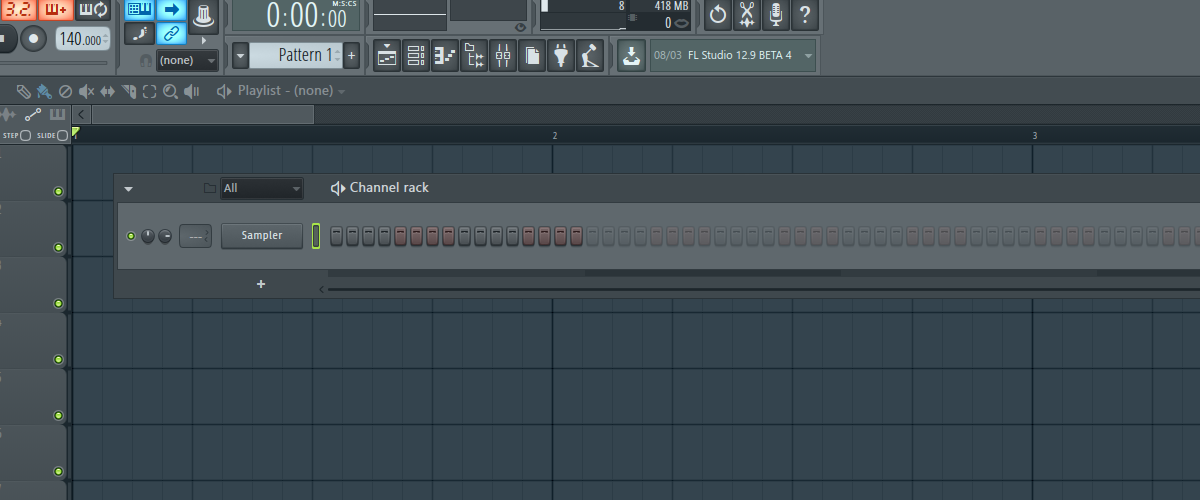
If you’re familiar with FL Studio, then this iOS DAW won’t take you very long to get to grips with. It offers almost everything the standard desktop version does and retains a similar design structure. FL Studio has always excelled in its ease of workflow, and they certainly didn’t let that slip with this design. The well-structured and linear sequencer systems are all in place, allowing you to create your music in a variety of ways that suit your style. There is a virtual piano roll as well as a drum pad sequencer (think MPC), MIDI support, and a whole host of FL’s standard built-in effects units.
Best of all, this iOS DAW offers WAV quality audio recording with monitoring options. To think that you can do this on an iOS device! Not that long ago, we couldn’t even record onto a computer. In my experience, recording in FL Studio isn’t the easiest or simplest of tasks. In fact, sometimes it can be incredibly frustrating. However, this app handles it really well. You can’t go wrong with something you can keep in your pocket. At $13.99, it’s the cheapest iOS DAW I recommend (excluding Tabletop). If you’re a beginner, this is a great first choice for experimentation.
Steinberg Cubasis 2
Now we enter the world of the real top-end iOS DAWs. Steinberg has been around for a long time, and their desktop software is used in studios all over the world. World-class audio engineers favor Cubase, and it has been used to create countless hit records. Their initial venture into the iOS DAW world was a fantastic showing but felt clunky and inherently un-Steinberg to some. With version 2 now out, you’re in for a real treat.
This DAW features many of the great elements that make Cubase so powerful, including three virtual instruments. These are similarly modeled on Retrologue and HALion Sonic, which are both beloved features in the desktop version of Cubase. Additionally, you have the ability to utilize the Zplane elastique technology that Cubase uses for its real-time time-stretching functionality. The fact that an iOS device has the power to deliver what some PCs (albeit dated ones) can’t handle is just incredible.
One of my favorite things about Cubasis 2 is the integrated channel strip design. Once you get used to an iOS DAW, it becomes as easy to use as a desktop DAW. However, when you first start out, it can be a little fiddly working on one screen. This is what makes the channel strip so great. Having these four basic but essential tools grouped into one place saves time and hassle and just looks great. With a filter section, a noise gate, a compressor, and a saturator, you can do a whole lot of mixing with just one simple tool.
With all of the production, recording, and mixing abilities that the standard Cubase offers, this iOS DAW truly shines. It lacks very little. At around only $60 on the app store, it represents a seriously great deal. I recommend this as the starting point for those of you who have experience with DAWs. However, it’s certainly a viable option even for beginners.
Auria Pro for iOS
The most expensive but possibly the best iOS DAW on this list, Auria Pro is, in my opinion, a near-perfect workstation. Coming in at only around $70, this stunning application could easily retail for two or three times that— and it would still be an absolute steal.

The stunning GUI in this app really reminds me of navigating Logic Pro. It offers an intuitive experience and provides everything just like a desktop DAW would. This aspect is crucial for me. Just because it’s iOS, it should still function as a professional DAW capable of every normal task. Similar to Cubasis, Auria Pro features a channel strip mix with an expander, multiband EQ, compressor, and routing for additional effects and processing.
At an additional cost, you can add popular plugins like Fabfilter’s Pro-Q2 to the app. Wavemachine Labs is working hard to port more third-party plugins to their DAW. They have direct connections with other audio companies. This helps strengthen their position as a contender. The app can compete seriously with well-established desktop DAWs. It also includes a mastering strip with an SSL-style bus compressor. What more could you want?
iOS DAW Honourable Mentions
Today’s article was designed to provide a strong list of different iOS DAWs. Each provides a slightly different option depending on what you want to do. There are, of course, plenty of other options out there that are certainly worth checking out. iMaschine is a great app to check out for beatmakers, as is BeatMaker 3 (surprise, surprise). For those of you who are leaning more towards a multi-track environment, you can check out GarageBand’s app as well as Meteor Multitrack Recorder.
TL;DR
Technology these days is just insanely powerful. Having a DAW on the go that you can achieve incredible results with is completely viable today. They don’t cost the world and come bundled with an insane amount of useful modules and features. I think that simply for its channel strip, I would personally choose Auria Pro. However, all of the iOS DAWs listed here today are totally viable options. If you’re looking to make beats on the go or need a way to record your musical ideas when they come to you, then this article has you covered.
If you enjoyed this article and want to further explore tips and tricks for music production on the go, check out mobile apps for music production!
Informazioni sull'autore

Tim Dunphy
Ingegnere audio e scrittore di contenuti specializzatiOltre 10 anni di esperienza nel settore audio. Tutto, dall'avvolgimento degli XLR alla masterizzazione degli album. Sono un uomo che si è fatto da solo e conservo i miei beni in Bitcoin. Cos'altro c'è da sapere?
Lascia un commento
Log in per commentare


