Music production is more than just recording and balancing frequencies. It’s about creating an immersive experience that resonates with the listener emotionally. One of the most essential elements in achieving this captivating impact is depth. When you integrate depth thoughtfully, your mix can feel almost three-dimensional, drawing the listener in and making every note or beat more engaging.
Below, we’ll explore the concept of depth, how to use it effectively, the core elements that help achieve it, and some of the modern tools that bring a new level of realism to your productions.
Table of Contents
- What is Depth in Mixing?
- How to Use Depth when Mixing
- Key Elements to Achieve Depth in Mixing
- Modern Tools and Plugins for Depth in Mixing
- Practical Tips and Workflow
- Conclusion
What is Depth in Mixing?
Depth in mixing refers to the front-to-back placement of audio elements in a stereo field. When you visualize a band performing on stage, some instruments stand at the very front, while others hover behind them, gradually fading as they move further away. This concept is vital because it simulates how we perceive distance in real life. Along with width (the left-right panorama) and height (the frequency spectrum), depth creates the third dimension of your mix—giving your production a lifelike, three-dimensional feel instead of a flat wall of sound.
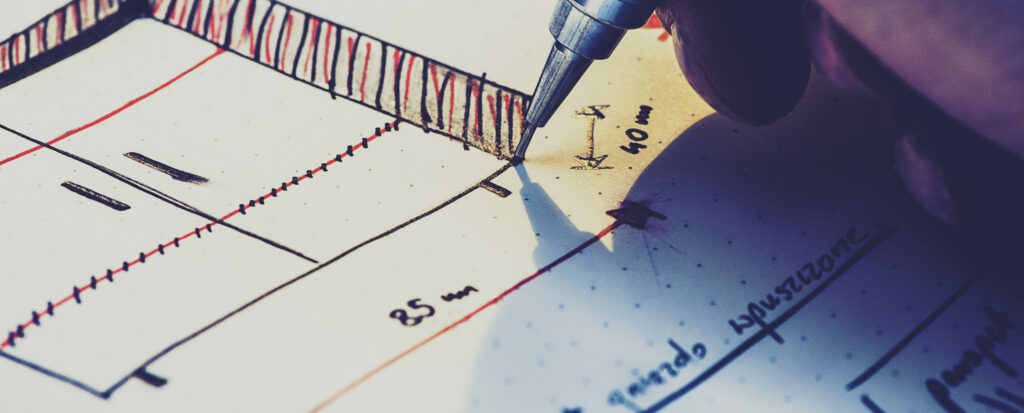
Why Depth in Mixing Matters
Depth is key to a compelling mix. By placing instruments at different distances, you create a realistic sonic environment, intensify emotional moments, and avoid a congested, one-dimensional presentation. This synergy of space, emotion, and separation is what keeps listeners truly engaged. The following points highlight why depth is crucial in modern music production. Read on to discover its transformative role. Depth matters for several reasons:
- It Creates a Sense of Space: By strategically placing instruments at different depths, you transport listeners into a distinct sonic environment—whether it’s a small club, a cathedral-like hall, or a lush, ambient soundscape.
- It Enhances Emotional Impact: Bringing a vocal or solo instrument to the forefront can highlight its importance and emotional weight. Pushing other layers back adds contrast, emphasizing intimacy in one moment and grandeur in the next.
- It Prevents a Flat, One-Dimensional Mix: Without depth, each element fights for the same “front row,” creating clutter or a generic, lifeless sound. Proper depth ensures a balanced, engaging stereo image that keeps listeners interested.
Front, Mid, and Back
An effective way to visualize mix depth is to consider the front, mid, and back layers, each playing a unique sonic role. In the following paragraphs, we’ll break down how the foreground, mid-ground, and background come together to form a three-dimensional soundscape. Understanding these layers helps you control space, clarity, and musical impact for maximum depth and realism. To understand depth more easily, imagine your mix as layers moving from front to back:

- Foreground (Front): Elements that are in-your-face, like a lead vocal or a key melodic instrument. These should grab the listener’s attention immediately and often have minimal reverb and a strong presence in the mix.
- Mid-Ground: Supporting parts—rhythm guitars, background vocals, or pads—that give the track body without dominating. They usually have moderate volume, some reverb or delay, and sit comfortably beneath lead elements.
- Background (Back): Ambient textures, subtle percussion, or distant effects that fill out the sonic landscape. These parts help shape the atmosphere, carrying more reverb or lower volume to simulate physical distance from the listener.
Together, these front, mid, and back layers help you craft a three-dimensional space that feels both natural and immersive. By thoughtfully placing each element, you guide the listener’s focus, shape the track’s mood, and elevate the overall production quality.
How to Use Depth when Mixing
Using depth effectively means purposeful placement. Not every instrument can be loud, bright, and reverb-heavy at the same time. You must decide which elements belong in the spotlight and which should remain subtle and distant.
Balancing Clarity and Space
When a mix is too dry, it may lack dimension. Conversely, too much reverb or echo can create a muddy wash. The key is balance. Ensure your foreground parts remain crisp and intelligible while other layers sit behind them in volume or spatial effects.
Matching Genre and Emotion
Not every style needs a lush, cinematic sense of space. Punk, trap, or certain lo-fi productions thrive on intimate dryness. But for cinematic, pop ballads, or electronic genres, depth adds a dramatic quality. Match your depth approach to the song’s emotional or stylistic goal.
Key Elements to Achieve Depth in Mixing
Creating depth is crucial to crafting an immersive mix. By fine-tuning volume, compression, EQ, panning, and reverb, you can position each instrument in a realistic or stylized soundstage, drawing attention to key elements while keeping others in the background. This section delves into how volume and dynamics create a sense of closeness or distance, how EQ brightness can bring sounds forward or push them back, and why reverb and delay shape perceived space. Master these techniques to add authentic dimensionality to your music.
Volume and Dynamics
Volume is the most direct tool for depth. Louder sounds appear closer; quieter sounds seem farther. Careful fader movements can pull a lead instrument forward or push it behind. Compression also plays a role. A heavily compressed track may sound more in-your-face, simulating closeness.

Automation for Nuance
Automating volume helps manipulate depth in real-time. You can:
- Fade elements in for a gradual approach.
- Dip levels for a sudden retreat.
EQ and Timbre
Our ears perceive bright or crisp sounds as close and dark or warm sounds as further away. A slight high-frequency boost can bring a part nearer, while a gentle low-pass filter can push it back.
Height vs. Brightness
Height traditionally refers to frequency range (low vs. high). But in practice, boosting the upper frequencies can simulate “opening up” a sound. Cutting them can dull or distance it.
Panning (Width)
Panning is about left-right placement, but it also impacts depth. When you pan certain layers wide, the center space is left for the lead parts, which makes them feel closer. Extreme panning can also suggest a sound is traveling around the space, especially when combined with subtle delay.
Stereo vs. Mono Perception
A mono, center-panned sound, such as a direct vocal, often grabs the listener’s ear. Stereo or wide-panned layers tend to sit behind this focus.
Reverb: The Classic Depth Enhancer
Reverb emulates reflections of a room, hall, or chamber. More reverb = a sense of bigger space or distance. Less reverb = more intimacy or closeness.

Types of Reverb
- Hall: Long decay, grand, spacious character.
- Room: Shorter decay, more intimate but still gives space.
- Plate: Smooth, bright tails often used on vocals.
- Chamber: Adds warmth and natural reflections.
Key Settings
- Decay Time: Longer decays push sounds further.
- Pre-Delay: A short pause before reverb starts; it can keep the original sound forward while the reverb extends behind.
- Damping: High-frequency roll-off in the reverb tail can help avoid harshness and mimic real-world reflections.
Delay and Echo
Delay repeats a sound after a set time. Even short delays can create a spatial feel:
- Slapback: Quick echoes that give an intimate live-room vibe.
- Multi-Tap or Ping-Pong: Echoes that bounce from side to side, pushing sounds out wider and deeper.
Filtering Repeats
Darkening each repeat (cutting highs) simulates the echoes traveling away from you. The more they fade, the farther they seem.
Contrast
Depth is relative. If everything is equally loud, bright, and wet, nothing will sound near or far. Conversely, if certain elements are very close while others are obviously distant, your mix develops a strong three-dimensional sense.

Foreground vs. Background
Decide which instruments should be in the foreground (louder, brighter, drier) and which belong in the background (lower volume, darker, more reverb). This distinction helps listeners effortlessly navigate your sonic landscape.
Modern Tools and Plugins for Depth in Mixing
Creating a sense of mix depth is not just about adding reverb or placing instruments at certain volumes—it’s also about leveraging the right tools that bring dimension and realism to each element. Modern audio production technology offers an array of specialized plugins, from algorithmic and convolution reverbs to advanced panning and EQ tools. By selectively applying these processors and combining them with thoughtful gain staging, you can transform a flat mix into a truly immersive, three-dimensional sonic experience.
Delay Plugins
Dedicated delay tools offer fine-grained control over feedback, filtering, and stereo spread. Using delay plugins subtly can enrich your mix without the wash of continuous reverb.
- Tempo-Synced Delays: Delay repeats match the song tempo, adding rhythmic depth.
- Duck Mode: Automatically reduce delay volume when the direct sound plays, then let repeats bloom in gaps.
Spatial Imaging and Panning Tools
Beyond your DAW’s basic pan knobs, 3D or binaural panners let you virtually position elements in a space. Surround or Atmos mixers can further enhance front-to-back perception, though even stereo mixers can borrow some ideas.
EQ and Saturation for Presence
Tiny EQ boosts around 10 kHz can bring vocals or instruments closer. Gentle saturation can add harmonics, enhancing presence. Meanwhile, rolling off highs or removing some transient attack can nudge sounds back.
High-Quality Reverbs
Algorithmic reverbs are extremely flexible, allowing you to shape decay time, room size, and damping with precision. Convolution reverbs let you apply the character of real acoustic spaces.
- Valhalla plugins for lush, vintage character.
- FabFilter Pro-R for transparent control and decay shaping.
- Soundtoys Little Plate or Waves Abbey Road Plates for classic plate emulations.
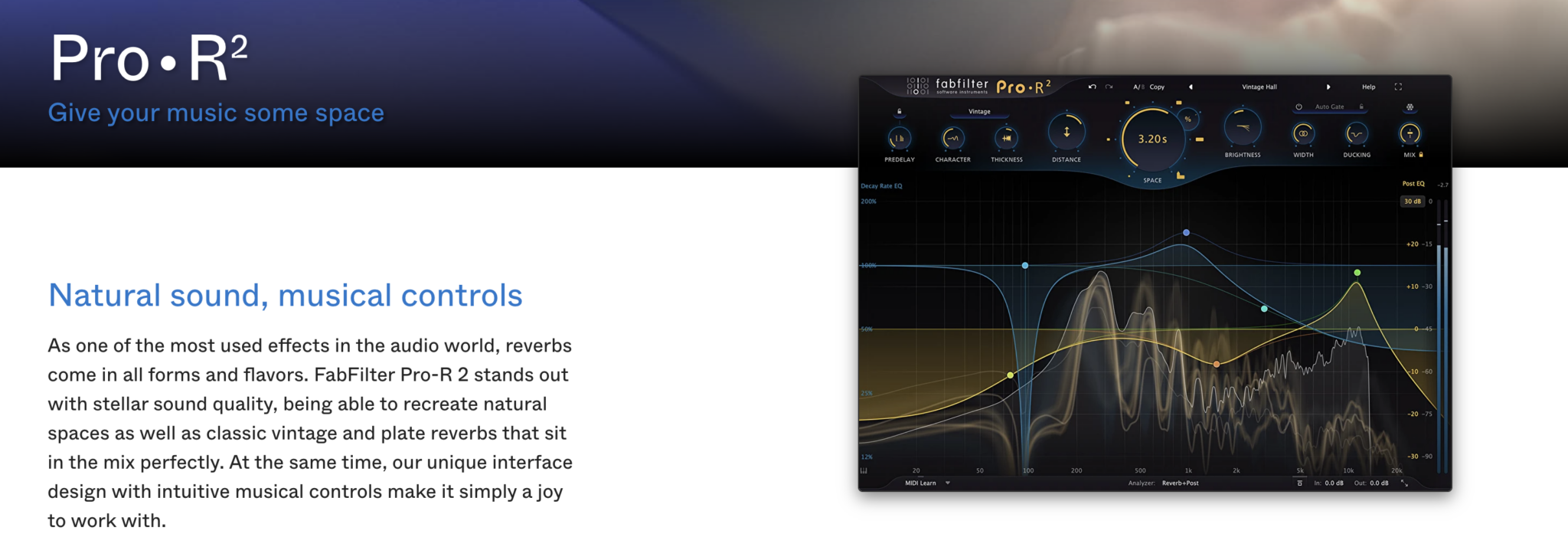
AI-Assisted Mixers
Modern technology offers automatic mixing assistants that set initial levels, EQ, and panning. They can speed up workflows, but always trust your ears for final refinements.
Practical Tips and Workflow
Implementing depth when mixing demands more than random reverb or panning: it calls for an organized workflow that brings each element into a carefully crafted sonic space. This section provides practical tips and a clear step-by-step approach—from setting initial levels and EQ tweaks to deciding on reverb, delay, and panning.
Step-by-Step Approach
- Start with Volume: Choose which elements belong front, mid, or back.
- Apply EQ: Create brightness for near parts, tame highs for distant parts.
- Add Reverb and Delay: Determine how much wetness each layer needs.
- Panning Decisions: Spread certain instruments for a wider field.
- Contrast Check: Ensure there’s a clear distinction between foreground and background.
- Automation: Fine-tune depth changes for different song sections.
Avoiding Overkill
Less can be more. Subtle slapback on vocals or a short room reverb on drums might be all you need. Overly heavy reverb or ping-pong echoes can overshadow the clarity of important elements.
Artistic Flourishes
Try extreme automation occasionally—like a sudden shift from a dry verse to a fully reverbed chorus—to create dramatic moments of contrast. This can be especially effective in electronic or cinematic music, where ambiance serves as a key narrative tool.
Conclusion
In conclusion, depth in mixing is more than just an effect. By carefully positioning elements at varying front, mid, and back layers, you create a three-dimensional space that captures and holds attention. The synergy between volume, EQ, panning, and time-based effects shapes a realistic or stylized environment where each instrument finds its rightful place, whether bright and upfront or subdued and distant. Modern tools like advanced reverb plugins, specialized panning controls, and AI-driven assistants can streamline this process, yet manual adjustments remain crucial for achieving the desired emotional impact.
Ultimately, depth in mixing is about telling a story with sonic contrasts: it guides listeners through spacious soundscapes, highlights pivotal moments, and preserves clarity in a lush arrangement. By leveraging thoughtful placement and subtle automation, your music gains an immersive quality that resonates deeply, transforming each track from a simple recording into an engaging and memorable experience. Embrace depth, spark creativity.
Om författaren

Ethan Keeley
Skribent, rösttalang, musiker och ljudredigerareEthan Keeley är musiker, röstskådespelare och författare från Rochester, New York. När han inte är på turné med sitt band Unwill skriver han nya låtar och berättelser.
Lämna en kommentar
Logga in för att kommentera


