MasteringBOX is an online audio mastering application powered by AI that can cleverly detect the dynamic and spectral characteristics of the audio being mastered and apply appropriate adjustments.

Amazing sound
MasteringBOX provides better sound and proper loudness to your mix with an easy to use service. You can achieve great results that can compare to professional studio work.
Lightning fast
Master your track instantly, or master your full album all together within minutes. Our system provides a fast and high-quality mastering process.
Affordable
We provide professional mastering with affordable prices. Get one free master per day or upgrade to one of our premium plans for unlimited mastering.
Audio Mastering with AI is here.
The moment you upload a track, MasteringBOX starts extracting its audio features to provide a personalized audio mastering experience.
Mastering Made Easy with a simple 3-step process.

MasteringBOX's algorithm analyzes the dynamic and spectral characteristics of your track to determine the best settings for mastering.
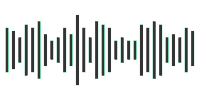
Based on the data gathered earlier, MasteringBOX carefully processes your track to make the most of it.
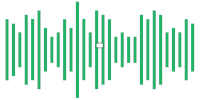
Preview your track and fine-tune the parameters to your liking before saving the final master. loudness and EQ control are available.
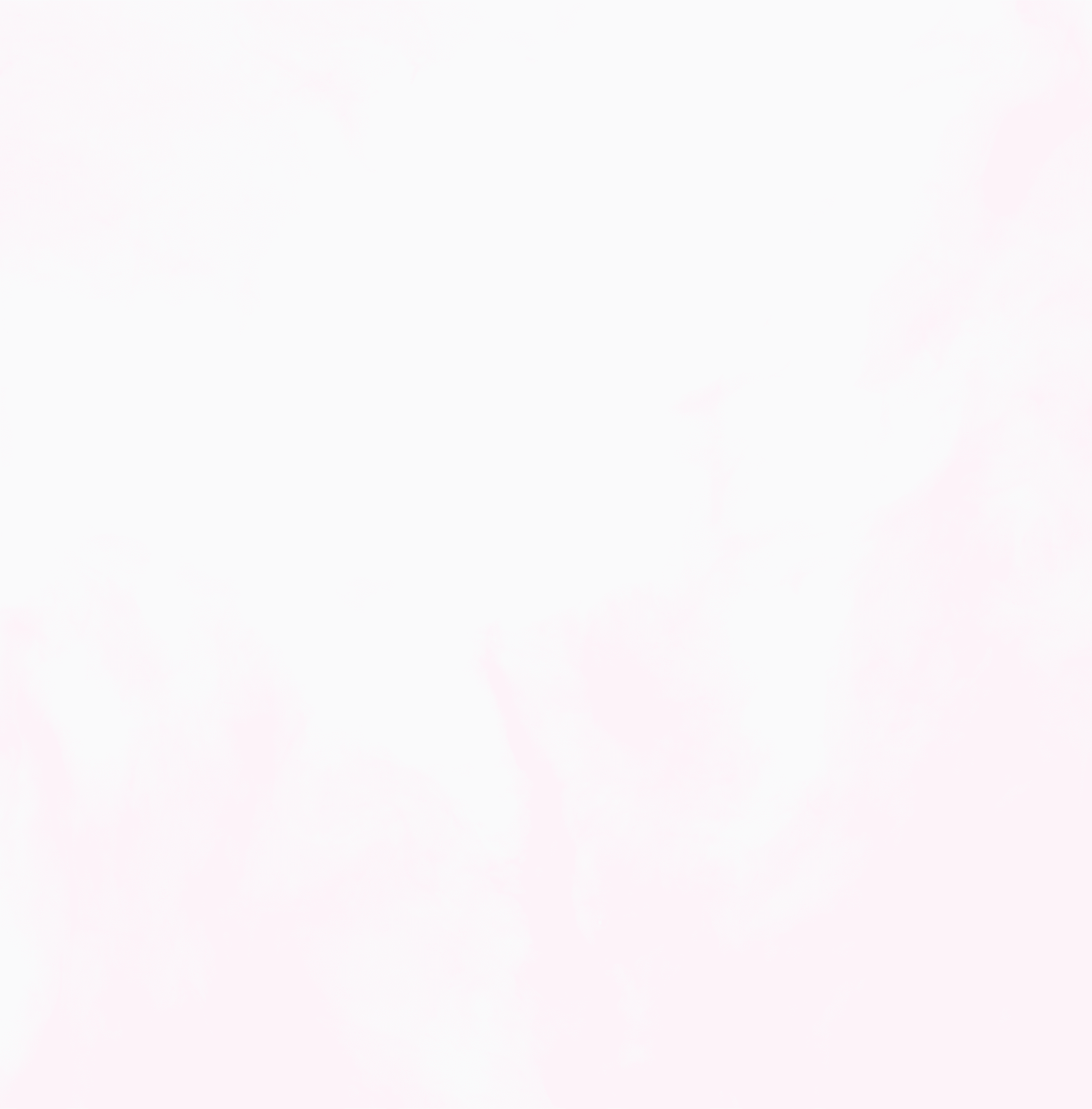
Explore
Easily control the result of your track with simple controls, MasteringBOX does the work for you. Mastering has never been easier, faster and accessible.
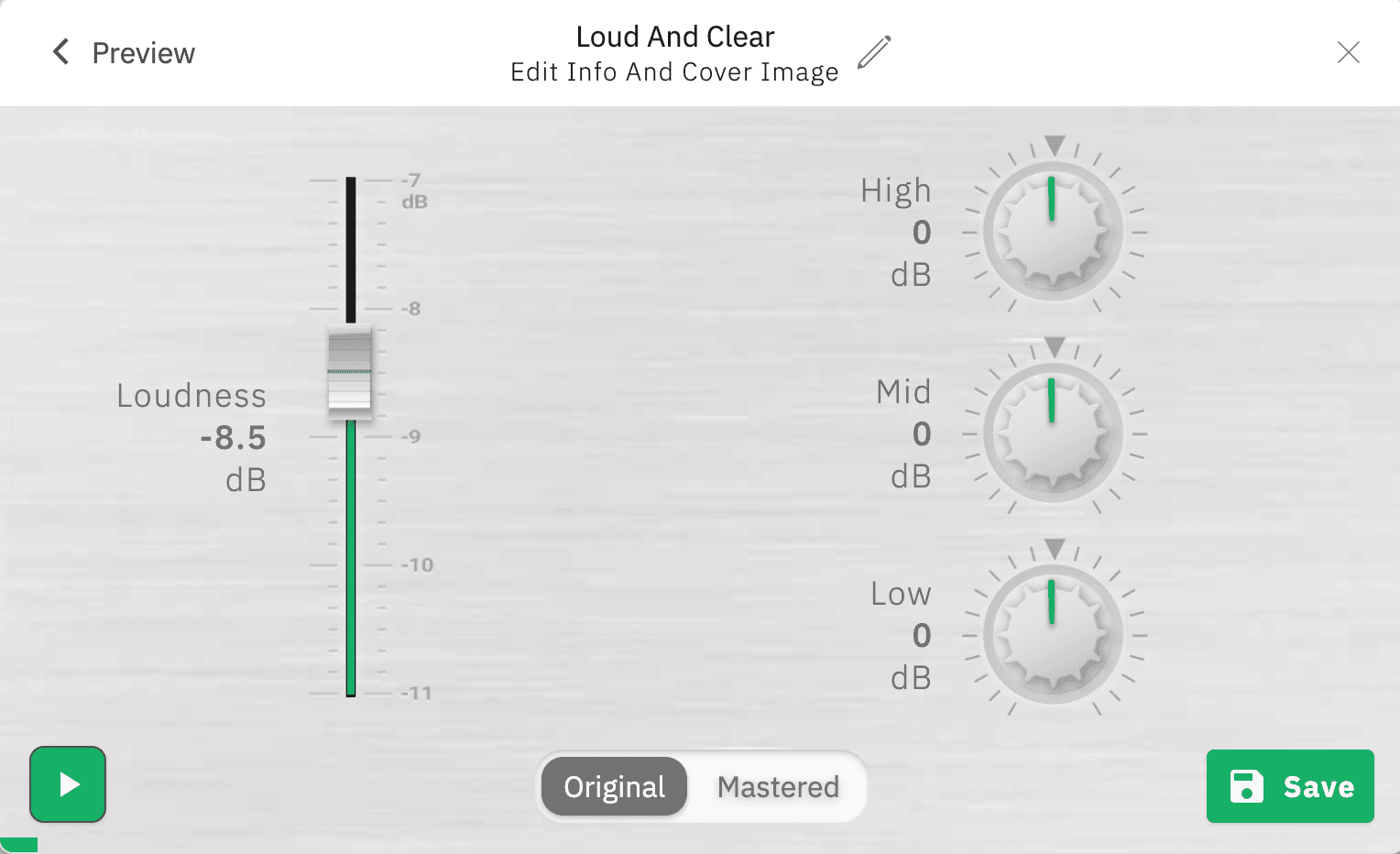
Adjust the loudness and EQ Controls to achieve the perfect result. Balance the sound and loudness across the tracks in your album.
Loudness Control
3 Band dynamic EQ Control
Compare the mastered and original versions
Re-master your track for no extra cost as much as you want
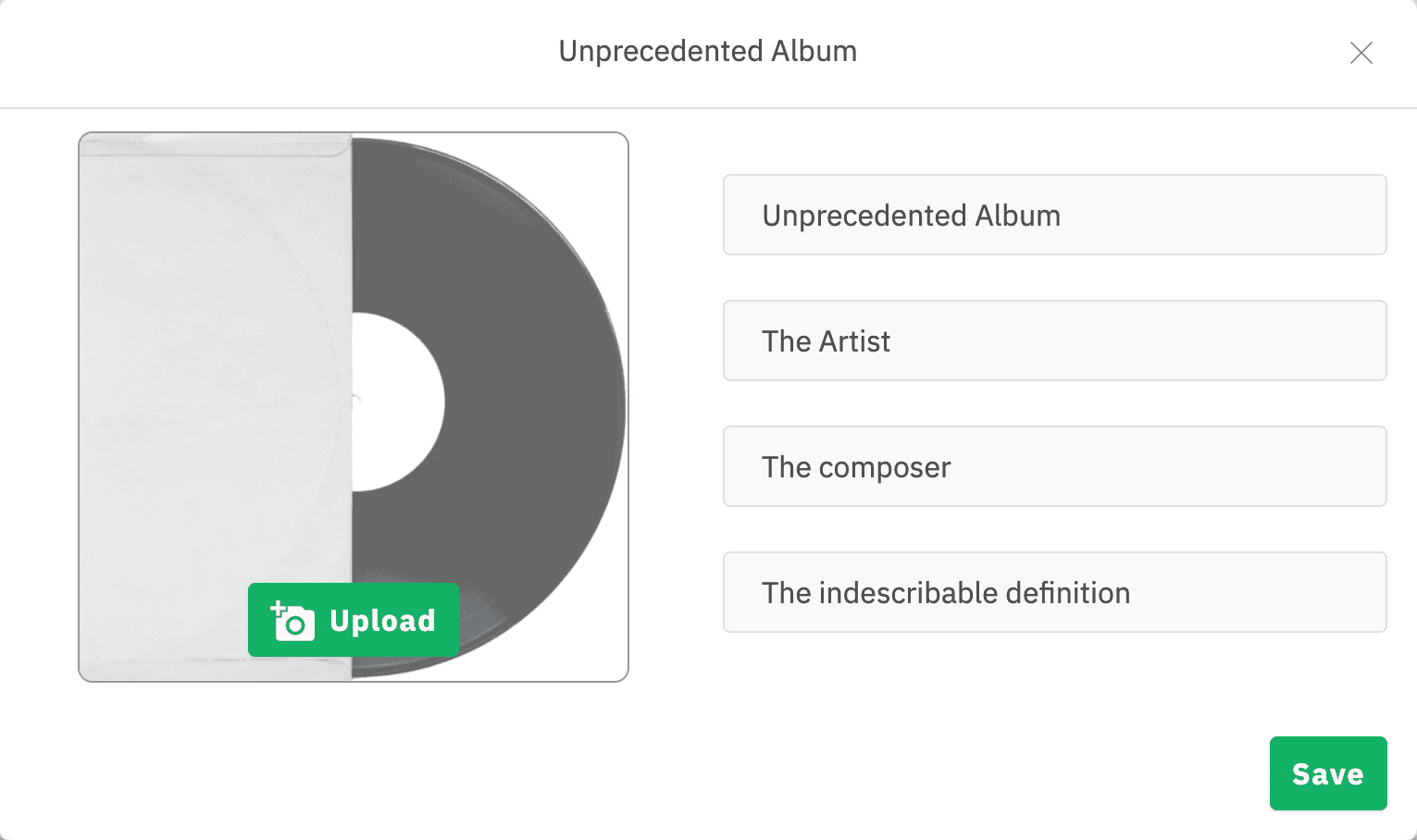
Create folders to group your albums or projects. Enjoy features for albums.
Export the album as a DDP 2.0 Master File (beta)
Download all the tracks in the album as a ZIP File
Set the album info and cover art for all the tracks in the project
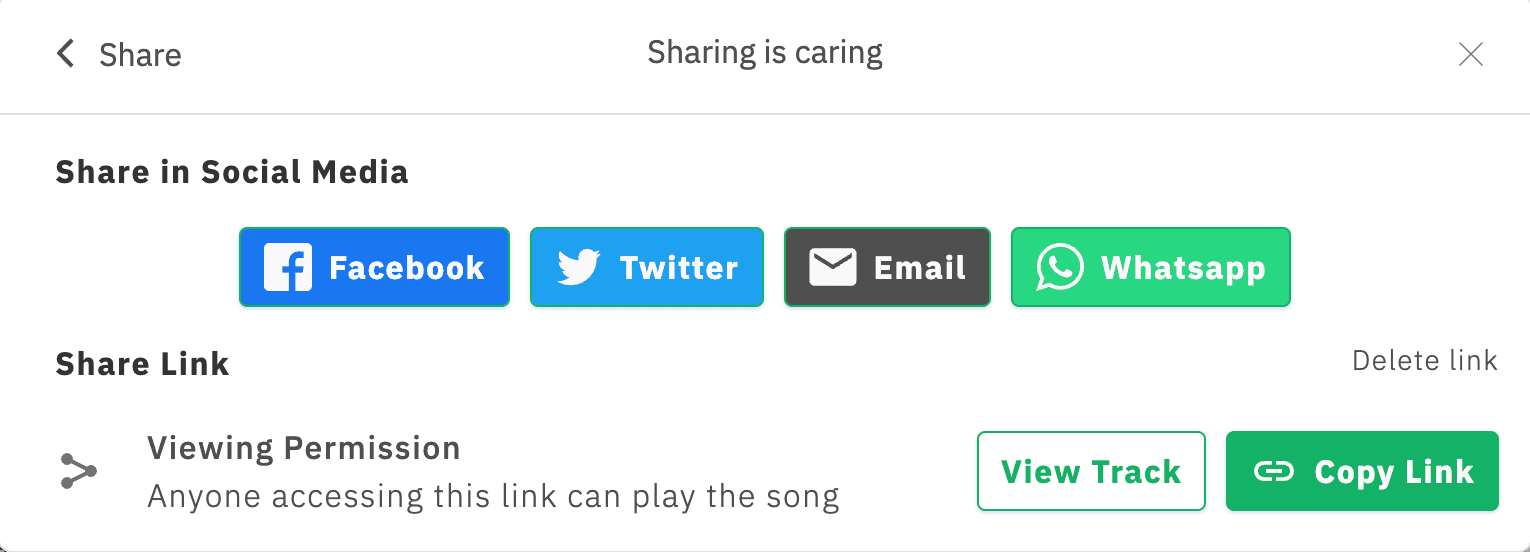
Display your talents on MasteringBOX and enjoy these features:
Modern audio player where people can comment, give a like and share your songs and albums
An Artist profile where you can add your Bio, Pictures, Tracks and Albums
Top artists will get Featured on the homepage
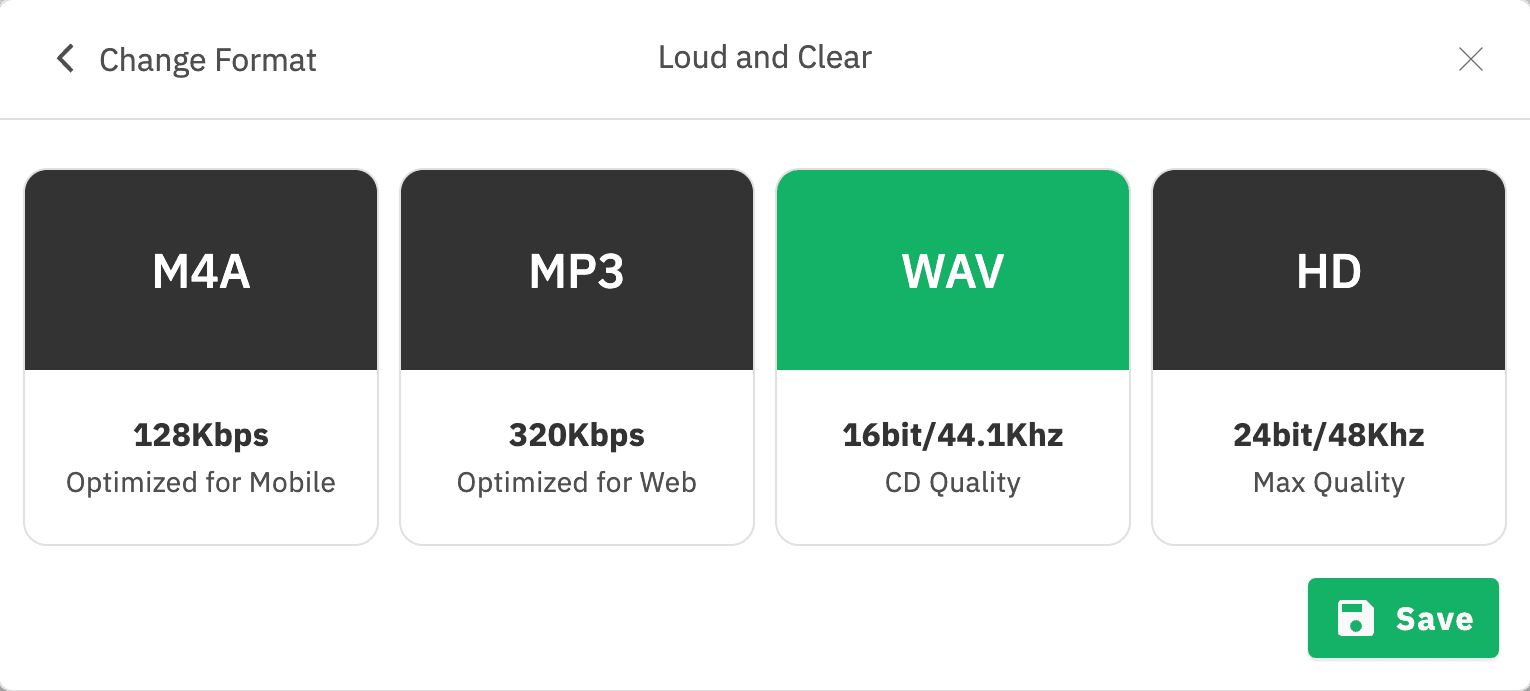
Every device, every platform, every situation is different. You'll need resources.
Download your master in M4a, MP3, WAV and HD WAV
You can download the same master in multiple formats
Embed your cover art and track info - Compatible with M4a and Mp3.
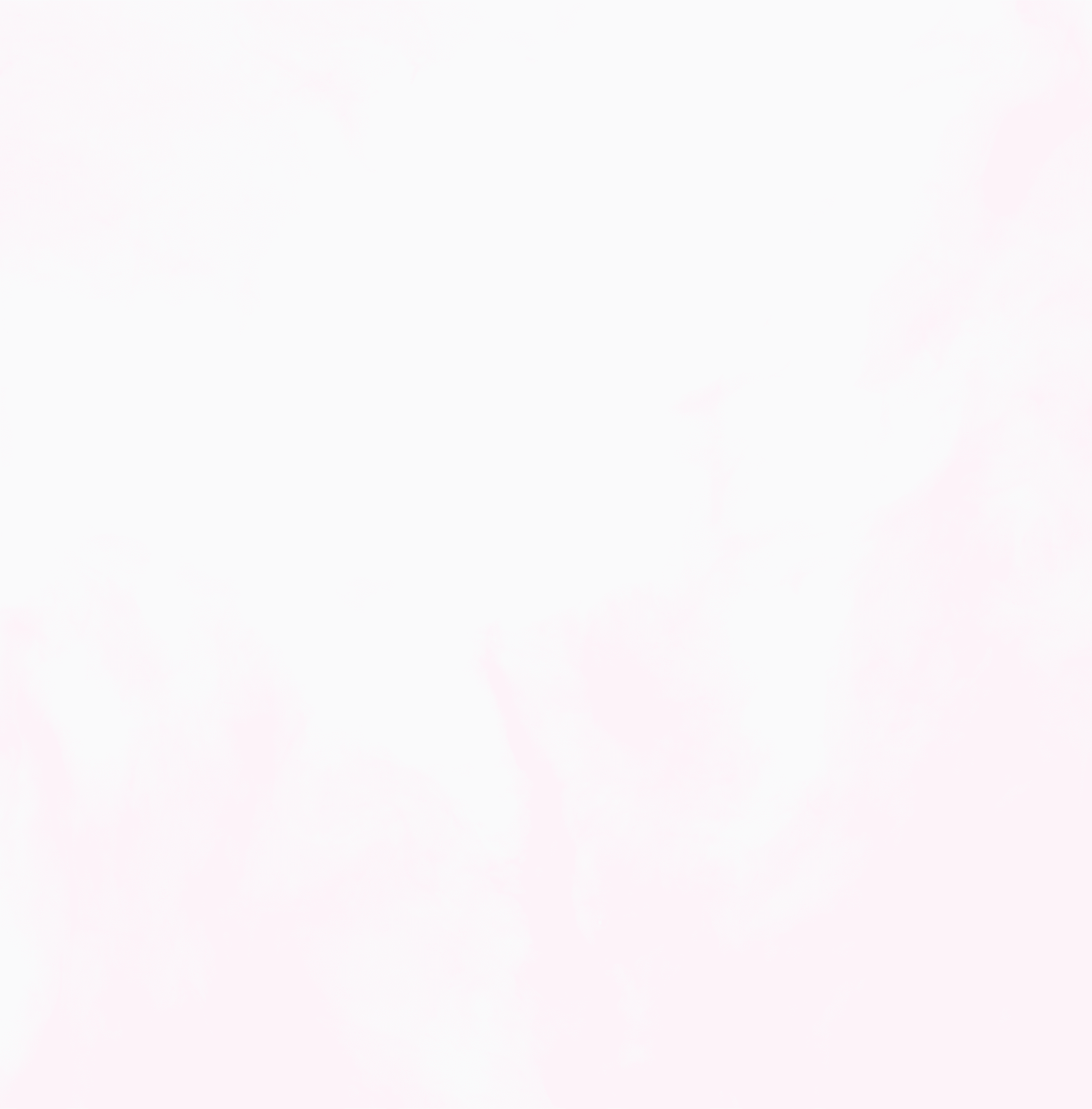
We respond to the most frequently asked questions about MasteringBOX. Please read these questions before reaching to us.
Audio Mastering is the final stage of the audio production process wherein recordings are optimized for release, increasing the overall sound quality and loudness via equalization, multi-band compression, peak limiting, dithering, and other processes. We recommend reading our article fully explaining what is mastering
Yes, you should master all your tracks before release. Even if you are working on a demo, mastering will help the improve overall sound and loudness. MasteringBOX can help you master your tracks in minutes to always get the best our of your projects, hassle free.
We have created an article to guide you on how to prepare your track for mastering. We recommend that you read it before exporting your mix for mastering.
MasteringBOX is designed by professional sound engineers with years of experience. We've created a smart artificial intelligence that detects the dynamic and spectral characteristics of the track and applies the appropriate adjustments.
Audio Mixing is the stage where you process each of your individual tracks or instruments separately. They you combine them into a singular stereo mixdown ready for mastering. Audio Mastering is where the stereo mixdown is enhanced, balanced, and adjusted to ensure continuity across sound systems as well as an industry-standard, release-ready sound. Want to know more? Read our article about the differences between mixing and mastering.
MasteringBOX does not necessarily compete with professional mastering studios. Indeed, it may not quite achieve the same balanced sound that a talented mastering engineer can achieve in a suitably-equipped professional mastering studio. MasteringBOX is, however, a sophisticated mastering tool — one that is fast, easy to use, and affordable. As such, why not try MasteringBOX? Mastering engineers are always available at significantly higher rates to anyone not satisfied with its results, after all.
We have a 14-day satisfaction guaranteed refund policy. If you are not satisfied and you have mastered less than 3 tracks with your premium account we will refund your order.
We give a 14-day grace period. You are eligible for a refund if you contact us within that time, as long as you haven't used the premium features during that time.
You can cancel your subscription from your account. Go to billing & plan and click on cancel. You can still use the premium features until the pre-paid period ends. You can reactivate the automatic renewal before the subscription expires.
Stop spending time & money mastering your tracks, and focus on your music.
Start Mastering For Free