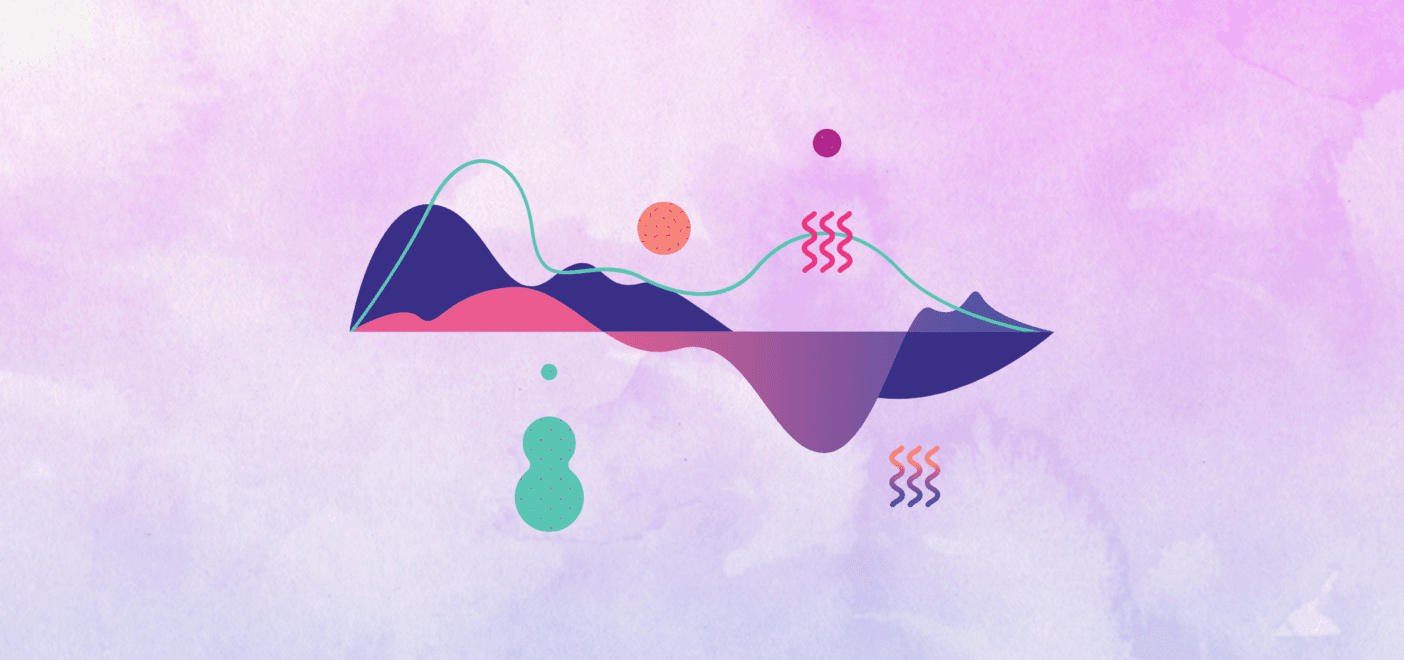When it comes to mixing and mastering, using Audio Compression effectively is like the ability to walk. It’s just something you are going to have to do all the time. Many of us have a good grasp of what an audio compressor is for and why we should use one, even if we don’t fully understand everything that is going on. For those of you who are still a bit lost or have no idea at all, this article will act as the audio compression parameters 101. Let’s jump straight in!
Table of Contents
- What Is An Audio Compression in Music Production?
- Audio Compressor Threshold
- Compression Ratio
- Compression Attack & Release Settings
- Make-Up Gain in the Audio Compressor
- Other Parameters in Audio Compressors
- Additional Considerations for Using Audio Compressors
- TL;DR
What Is An Audio Compression in Music Production?
Audio compression is a crucial process in music production that helps to control the dynamic range of a sound. By reducing the volume of the louder parts and boosting the quieter sections, audio compression ensures that all elements of a mix can be heard clearly without any single instrument overpowering the others. This balancing act not only enhances the overall clarity and punch of a mix but also contributes to a more polished and professional sound. Understanding how to manipulate the audio compressor parameters effectively allows producers to shape the sonic character of their tracks, making them more engaging and impactful for listeners.
Audio Compressor Threshold
Probably one of the most important parameters of any audio compressor. The threshold is used to determine the point at which compression is engaged. For example, let’s say we have our threshold set to -12dB. This means that any signal that exceeds -12dB will be affected by our compressor. Equally, any signal that is under -12dB will be deemed too quiet and thus not affected.
As a rule, setting your threshold first is always a good place to start. Regardless of the other parameters, setting your threshold to a point that provides the beginnings of the sound you’re looking for is a great starting point. Having your ratio and attack & release settings tuned to perfection but your threshold nowhere near the signal level is practically useless.
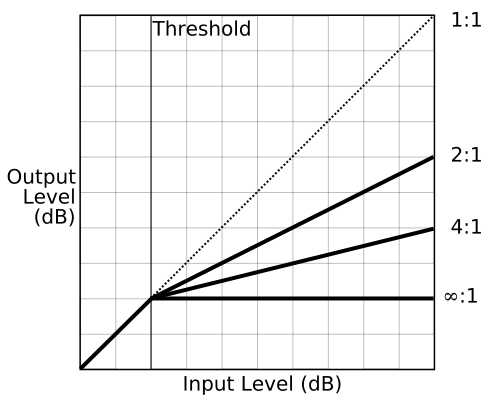
Compression Ratio
Now you’ve got your threshold in roughly the right place, you can start to adjust the ratio of your audio compressor. Put simply, the ratio is the multiple at which the signal is reduced by once it passes the threshold. With our threshold set to -12dB and with a ratio of 3:1, a signal that comes in at 0dB will be compressed to -8dB. Still following me? If not, here’s the equation.
Output dB=((Input dB-Threshold)/Ratio)+Threshold dB
So in our previous equation, we are calculating output dB by taking our 0dB input and subtracting our -12dB threshold. This provides us with the number 12. We then divide 12 by 3 which yields 4 and finally add our threshold dB back in. This shows us that a signal that started at 0dB will now be output at -8dB.
The more we increase our ratio, the more aggressive our audio compression will become. If you’re looking to keep things more gentle and musical, you’ll probably want to keep your ratio down. If you’re looking to get aggressive and punchy, try cranking it up. Some audio compressors won’t let you go above a certain figure (due to their circuit type design) whereas others can go as far as ∞:1. This would be otherwise known as an audio limiter as with an infinite to 1 ratio, all signals above the threshold would be squashed to that level.
Compression Attack & Release Settings
Next, we need to address the attack and release times. This isn’t always something you will have to do mind you. Audio compressors like the classic DBX160 have fixed AR times, implemented to achieve a specific sound. However, more often than not you will have some form of AR to play around with. You can control the speed at which your audio compression sets in and how quickly it stops by adjusting these two knobs. Let’s look at a couple of typical examples for varying attack and release times.
Fast Attack & Release
Big sounding kick drums offer up huge transients and a lot of punch. As such, we can often end up with a flabby sound that needs to be tightened up in order to cut through a mix. In this case, a fast attack time is going to trigger our audio compressor almost as soon as the signal passes through it. The result will be a strong and loud initial punch with a quick drop in dynamic range for the remainder of the hit. This is how we get it to really cut through and tighten up.
With our fast attack, we would also look to have a relatively fast release. As kick drum sounds tend to last milliseconds, we don’t want our compressor to still be acting by the time it reaches the next hit. This would result in an inconsistent sound and weak kick drum hits. Equally, we don’t want it to act too quickly or we will end up with a pulsing sound as the kick drum gets quieter and louder again in a short space of time.
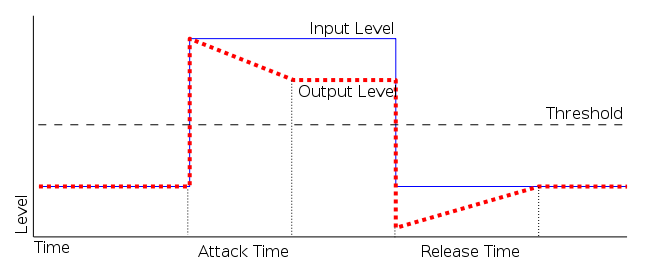
Slower Attack & Release
So what if you’re dealing with slower and more musical sounds? Vocals tend to be more flowing and need shaping far less than transient heavy signals. In this case, we would be looking to tame a few louder areas and increase a few quieter areas to provide a more consistent performance. Medium to slow attack times will allow the compressor to flow more with the vocalist without creating sudden dynamic changes. Equally, medium to slow release times offer a more elegant transition in dynamics, especially with long notes. Your best bet here is to experiment and find a form of AR shaping that suits your needs.
Make-Up Gain in the Audio Compressor
As you may have guessed, the make-up gain is used to add gain back into your now compressed signal. Simply use this knob to dial in some gain and bring your signal back up in the mix. The key thing to remember here is that you won’t necessarily need to increase the gain the same amount as you have reduced it. By compressing a signal, you have reduced the dynamic range of the said signal. This means that the louder parts are quieter and perceptually, the quieter parts appear louder. As you increase the make-up gain, not only do you turn the compressed sections back up but you also increase the volume of the unaffected signal. As such, if you increase the gain by the same amount you compressed, your uncompressed signal is going to be louder than it was before compression.
By using make-up gain properly, it can also provide a great way to A/B the effect in context. As the uncompressed and compressed signal will be almost the same average level, you can flick the audio compressor on and off repeatedly to hear what it is actually doing. This way, you can decide if you have achieved the desired effect and then move on.
Other Parameters in Audio Compressors
Apart from the main parameters described earlier, there are several additional settings found in most audio compressors that can significantly enhance your mixing experience. These settings often include features like the knee, which adjusts how audio compression is applied as the signal crosses the threshold, and sidechain options, allowing for creative ducking effects. Additionally, advanced compressors may offer variable attack and release curves, enabling finer control over how the audio compression interacts with the audio signal. Utilizing these features can lead to more nuanced and polished results, giving you the flexibility to tailor the compression process to suit the unique needs of your mix.
Knee
Another parameter you might see on your compressor plugins or hardware is the knee. Much like our attack & release, this parameter doesn’t always appear as certain compressors are designed to either be hard or soft knee. If your compressor does have this parameter, it’s something you can look to adjust when you’re setting the ratio.
The knee can be thought of in two ways. Hard knee means that as the signal passes the threshold, it is instantly affected by the ratio we have set. Soft knee effectively applies an element of smoothing to this transition. It allows the gradual introduction of compression to signals that pass the threshold. Hard knees are good for when you want aggressive and sudden audio compression. Soft knees typically suit more musical signals. However, a soft knee can be advantageous even with heavy transient compression if you are yielding too much of a clicky sound.
Sidechain & Sidechain Listen
Many compressors have a sidechain section built in these days as it’s become such a useful production tool. This section allows us to set up a trigger for our audio compression other than the incoming signal. As such, we can use compression to make space in a signal for another. Many sidechain compression features are also paired with a ‘sidechain listen’ section that comprises two filters. These high-pass and low-pass filters let us zone in on a specific frequency within a signal. An example of this would be focusing in on the kick drum in a drum loop. We could use its rhythm to create space in another sound.
Additional Considerations for Using Audio Compressors
When working with audio compressors, it’s essential to consider the context of the track and the overall mix. Each element in your mix may require different audio compression settings based on its role and frequency range. For instance, bass instruments might benefit from a more pronounced compressor ratio to maintain consistency, while processing vocals may require a subtler approach to preserve their natural dynamics.
Understanding Compression Parameters
Understanding the key parameters of compression is crucial in achieving the desired sound. Take a moment to deeply understand how each setting affects the audio. Make sure to experiment with the threshold, ratio to see the difference in amplitude reduction, and the attack and release settings, as these influence how quickly the compressor reacts to the signal. A fast attack can clamp down on transients, while a slower attack allows them to breathe, adding punch to the sound.
Contextual Considerations
In addition to understanding the technical aspects, consider the genre and style of your music. For example, in genres like rock or pop, more aggressive compression can help instruments cut through the mix, while in jazz or classical music, a lighter touch may be more appropriate to retain the nuance of the performance.
Trusting Your Ears
Additionally, always trust your ears; the best settings often come from experimentation and adjusting based on what sounds right for your specific project. Remember that compression is a tool for enhancing your sound, not a one-size-fits-all solution. Take the time to listen critically to how audio compression affects the interaction between different elements in your mix and make adjustments accordingly.

Mettering and Monitoring Audio Compression
Lastly, consider using visual aids like meters and waveforms with your auditory judgment. Metering and monitoring are vital for effectively using an audio compressor. Understanding the gain reduction meter and output level helps you make informed decisions about audio compression settings. Visual feedback displays the amount of compression applied in real-time. This ensures you maintain the desired dynamic range without squashing the audio. Monitoring the output level is important too, as it helps you keep a balanced mix and prevents clipping and distortion.
Incorporating these tools into your workflow leads to a more precise and professional sound. As you become familiar with your compressor’s characteristics, you’ll find it easier to dial in perfect settings for any track.
TL;DR
Audio compressors may seem daunting at first glance, but with a little practice and understanding, they transform into manageable tools that can greatly enhance your mixing process. By familiarizing yourself with the various controls and their effects, you’ll gain the confidence to apply audio compression effectively. Implement the parameters in the correct order—starting with the threshold, followed by the ratio, then adjusting the attack and release settings, and finally applying make-up gain. Each parameter plays a crucial role in shaping your sound, so take the time to experiment.
About the Author

Tim Dunphy
Audio Engineer and Specialized Content WriterOver 10 years experience working in the audio business. Everything from coiling up XLRs to mastering albums. I'm a self-made man and I keep my assets in Bitcoin. What more is there to know!?
Leave a comment
Log in to comment