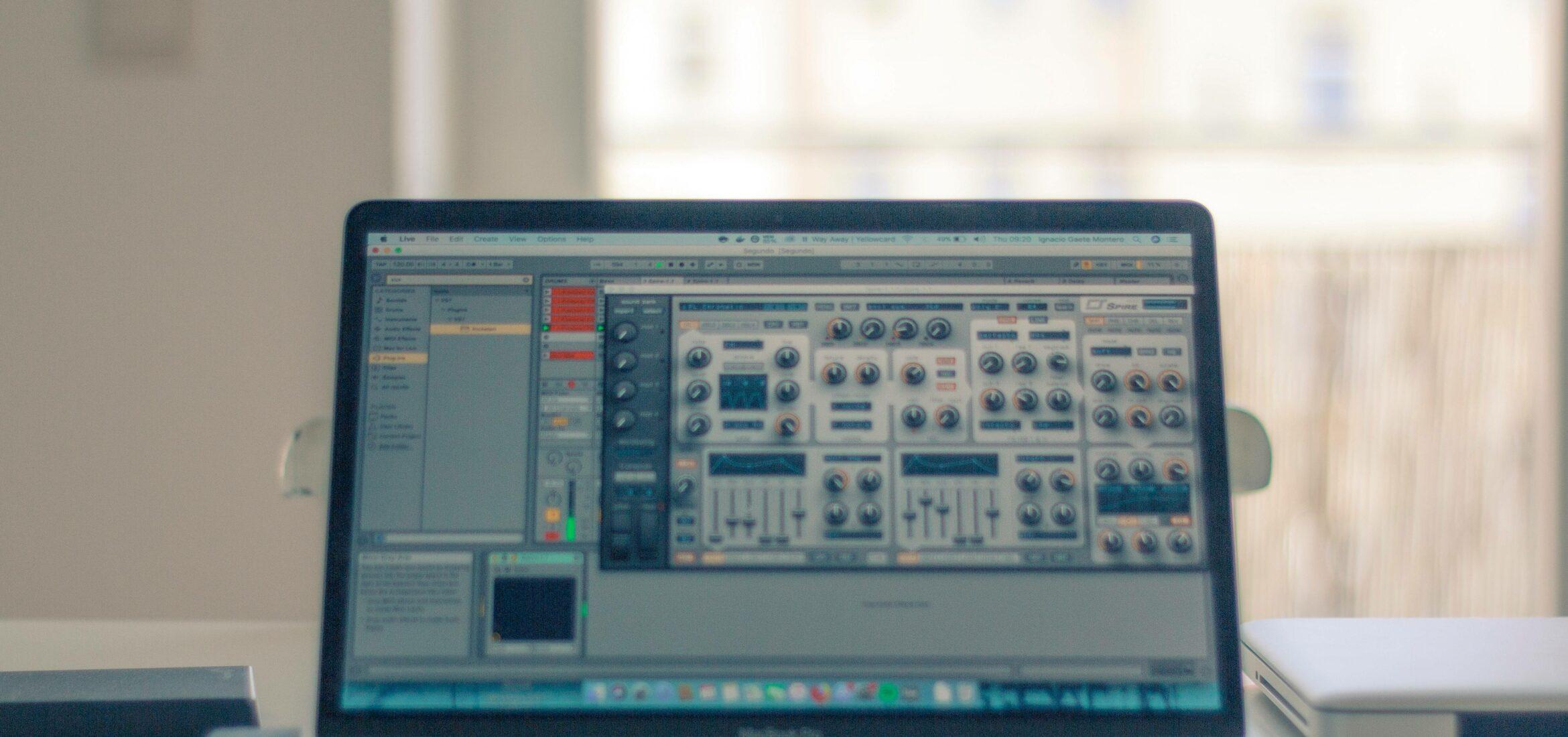Given the power and efficiency of most professional digital audio workstations (DAWs) these days, it can be difficult to decide which DAW is best for you. Unfortunately, money plays a role in this decision as well. A great DAW doesn’t come cheap. For beginners, this poses a significant problem; with little to no experience using DAWs, how can novices just shell out hundreds of dollars? What if the production world isn’t for them? Most digital goods don’t have a return policy. The answer: free DAWs.
Seven of the Best Free DAWs
If you’re more experienced, you might recoil at the term “free DAWs.” After all, free usually means watered-down, not fully-featured, and simply inferior. Why use something free when a better product exists? While this holds true for many things, you’d be surprised at the quality of free DAWs available. And for beginners especially, these free programs can offer loads of experience that will aid in the transition to Pro Tools, Studio One, or Podium, for instance. Some of them are even simplified versions of the full-fledged paid experience. DAWs like Ableton Live and Cubase have free “lite” versions to help get your foot in the door at no cost. Some of the free DAWs on this list are only free for a limited time, but are still worth downloading. So let’s take a look at seven of these free DAWs, what they offer, and why you should give them a try, regardless of skill level.
Podium Free by Zynewave

As you might have guessed by the name, Podium Free acts as a stripped-down version of Zynewave’s fully-featured paid DAW, Podium. This doesn’t mean Podium Free falls flat, however. While the free version lacks certain features like multi-processing and a 64-bit engine, it provides the necessary framework and enough substance for the beginner audio producer.
You’ll find no shortage of built-in plugins and effects here. Additionally, Podium Free offers VST plugin support. You can adjust the interface by zooming and dragging, as well as toggle between mixer view and track view. For those starting out, Podium Free provides the perfect gateway to the full version of Podium or any other professional DAW on the market. Unfortunately, this free DAW only runs on Windows, so Mac users will have to go elsewhere.
Pro Tools | First
Another example of a “little brother” DAW, Avid’s Pro Tools | First can prepare you for the full Pro Tools experience without emptying your pockets for the price tag right away. Taking a more modern approach, perhaps inspired by “freemium” mobile app pricing models, Pro Tools | First is free to download but can be incrementally upgraded. Like microtransactions in a video game, you can purchase small enhancements here and there to expand your Pro Tools experience. It’s a good way for beginners to learn, as you only pay for what you’re ready to confront.
If you want to keep it purely free, however, you’ll have to make a few concessions. While the free version still offers top-notch recording, mixing, and editing, over 20 effects, elastic pitch and time, and AAX plugin support, you can only save up to three projects via Avid’s cloud storage. This certainly limits your creative capacities and incentivizes gradual payment. Still, if you want to learn the ins and outs of Pro Tools without buying it outright, you have nothing to lose. Plus, it runs on both Windows and macOS.
Tracktion 6

Once you get into Tracktion 6, you’ll likely be shocked that the program is free. While perhaps not as visually appealing as some of the other free DAWs on this list, Tracktion makes up for it in its features. Much of what you’ll find in a premium DAW, you’ll find here. This version of Tracktion comes packed with automation tracks, full VST plugin support, an audio comping tool, several built-in effects, and more.
If this all sounds too good to be true, there is a small catch. Tracktion 6, while feature-rich and competent, is technically outdated now. Though it became free just a year ago, the software was developed in 2015 and cost $60 upon release. So, yes, you’re getting a once-paid DAW for free, but not the latest and greatest. Tracktion’s latest project goes by the name Waveform, a DAW and audio editor that costs about $200 USD.
If you’re not too concerned about the newest kid on the block, however, Tracktion 6 will keep you occupied for a long time to come. Its simple interface, breadth of features, and compatibility with Windows, macOS, and Linux make it one of the best free DAWs available.
Cakewalk by BandLab (Sonar Platinum)
This one’s just for Windows users, but it might be the sweetest deal on this list. Thanks to some complicated merging, staff transitions, and asset transfers, BandLab has released a free version of Sonar Platinum (normally $499 USD) dubbed Cakewalk to the public. And this is the real deal. The fully-featured Cakewalk no longer costs a penny. The only minor caveat is that you’ll have to sign up with BandLab in order to download the DAW. Signing up won’t cost anything either, but BandLab clearly wants to increase its user base for future sales.
The DAW itself only lacks a few things from its original paid version, such as third-party plugin packs. However, the native DAW infrastructure remains intact, and anything external you already own, such as Melodyne or other third-party plugins, can still be brought into the free version of Cakewalk. The DAW also features touch support for tablets and touch-controlled computers like the Surface Pro, making its UI even more intuitive. As for its out-of-the-box features, Cakewalk pulls no punches. You’ll find unlimited tracks, buses, and patches, loads of instruments, effects, and sounds, realistic MIDI support, and so much more. Again, any third-party plugins and instruments that come with the paid version of Sonar Platinum no longer come with the free Cakewalk. But that’s hardly a drawback when you consider the $499 USD of savings in front of you. Mac users get left in the dust on this one, but if you run Windows, rejoice.
PreSonus Studio One 3 Prime

Like Pro Tools | First and Podium Free, Studio One 3 Prime offers a somewhat limited but competent DAW experience that mimics its fully-featured bigger brother. Studio One 3 Prime excels as one of the best free DAWs in certain areas. For instance, this free download offers unlimited tracks and channels, time-stretching, MIDI functionality, and advanced automation. Where it pales in comparison to the aforementioned free DAWs is in its lack of VST plugin support. With Studio One 3 Prime, you’re limited to its native sounds and effects. Still, you’ll find quite a bit packed in regardless. Additionally, you can save and export everything you do in this version. So feel free to record as many demos as you’d like.
Of course, PreSonus’ intuitive interface and workflow remain the greatest advantage of Studio One 3 Prime. Once you have a handle on the free version, you can effortlessly transition to the fully-featured Studio One. This free DAW also runs on both Windows and macOS. If you want a competent free DAW for recording demos and learning Studio One, look no further.
Reaper
Like Pro Tools | First, Reaper takes a unique pricing approach to its full-fledged DAW. You can download the software for free. This gives you a 60-day evaluation period, during which time you can use everything the DAW has to offer at no cost. After the two months are up, you can opt to purchase a license for $60 if you’re an individual or business making under $20,000 annually, or a $225 commercial license.
So while Reaper might not technically be a free DAW, it gives its users ample time to freely explore its interface, features, and functionality. In Reaper, you’ll find hundreds of built-in plugins, effects, and other useful tools. It supports several types of imported files, which makes up for its own lack of a sound library. Reaper also supports MIDI hardware and software and runs at any sample or bit rate. Its interface isn’t glamorous, but it’s simple enough to grasp after a short time and customizable, so you can move toolbars and tracks where you want them.
The 60-day trial should be plenty of time for new users to decide whether or not they enjoy Reaper’s offerings. And if they do, they won’t find many other fully-fledged DAWs for $60.
Ableton Live 9 Lite

Ableton has become the go-to for electronic, hip-hop, and MIDI-based producers. While its most recent free lite version doesn’t come with all the bells and whistles of Ableton Live 10, it still offers plenty of features. With multi-track (8 maximum) 32-bit recording, an unlimited number of effects per project, multiple file type export support, Ableton Live’s main library of presets and sounds, and more, Ableton Live 9 Lite feels more fully-featured than most free DAWs.
This lite version is laid out just like the fully-fledged Ableton Live. This makes it easy for a beginner to learn the ins and outs of the software before purchasing it. While the 8-track limitation might hinder some people’s creativity, all the other features should make up for it. If you’re thinking about delving into electronic music production, Ableton Live 9 Lite should be your first download. Plus, it’s compatible with both Windows and Mac. Furthermore, once you have experienced the Lite version, it is possible to purchase a used audio software license at a fraction of the cost of a new one.
Conclusion
You can’t really go wrong with any of the seven free DAWs listed here. Your choice might depend on certain factors, such as whether you use Mac, Windows, or Linux. Perhaps you want to learn how to use Pro Tools or Studio One. Your preferred genre might also influence your decision. In any case, downloading the free versions first can educate you thoroughly before you dive deeper. Even if you already have experience with professional DAWs, these free versions can help you switch to another DAW. You really have nothing to lose; get downloading!
About the Author

Ethan Keeley
Writer, Voice Talent, Musician, and Audio EditorEthan Keeley is a musician, voiceover talent, and writer from Rochester, New York. When he's not on tour with his band Unwill he's working on new songs and stories.
Leave a comment
Log in to comment