If you’ve purchased studio monitors for either your home or professional setup, you’ve probably had the same initial thoughts as I did. Where should I put them, and what do I point them at? This may seem like a relatively simple topic to some of you, but there are, in fact, many major considerations that you might have overlooked. Today, I want to take an in-depth look at studio monitor setup and help you make the most out of your sound!
Placing Monitors in the Room
One of the most fundamental things that can drastically alter the sound you hear is room positioning. This principle is much the same as with microphone placement in recording. Where you set up in the space you have, as well as your proximity to other objects, will change what the microphones pick up. This is the same for your ears when it comes to studio monitor setup. The first general rule to follow is the rule of thirds. By positioning your studio monitors a third of the way into the room, you place yourself in a space where you are least susceptible to room modes. This is by no means a definitive position, but it’s a great place to start.
Room Dimensions
Another great rule to adhere to is ensuring that your studio monitors fire down the longest dimension of your room. Let’s say we have a space that is 9 ft x 15 ft. By having our speakers fire down the 15 ft dimension of the room, we will experience fewer reflections off the rear wall. This is due to the wavelengths of higher frequencies being relatively short and, therefore, not having the energy to reach the rear wall.

Surfaces and Space
A final rule to try to follow is to keep your monitors as far away from hard, reflective surfaces as possible. Having studio monitors set up close to walls and sitting on desks tends to result in the build-up of low-frequency energy due to the proximity effect. This means that you will be hearing a somewhat muddier sound than you should and getting a warped perception of your mix. Similarly, studio monitors mounted on desks can cause rumble and vibrations, which can affect their output and create additional, unwanted noise.
This can typically be solved by moving your setup away from the walls and mounting your studio monitors on dedicated, detached stands. By utilizing stands along with isolation pads, you can minimize rumble and excessive vibrations while eliminating frequency build-ups due to proximity.
I appreciate that not everybody has a huge room that they can completely rearrange to suit studio monitor setup. Many of you are probably working out of a bedroom studio and, therefore, don’t have much space to move around. These rules are helpful guidelines for getting the best out of your setup. If you can at least adhere to one of them, you should see an improvement in your current sound.
Studio Monitor Setup and Your Ears
First and foremost, you’re going to want to have your monitors set up in as close to an equilateral triangle as possible. Creating this equidistant arrangement makes for the most accurate stereo image while placing you at an appropriate distance from the sound source. Having your monitors too close together is likely to impact your perception of the stereo image and result in weak mixes. Equally, being too close to your studio monitor setup will also affect how you hear the stereo image of your mixes.
As you can probably tell from this design idea, it’s all about symmetry. Creating a symmetrical system between the sound source and the ears creates balance across the stereo field. This concept should also be applied to the space you’re in, taking notes from what we discussed earlier about placement within the room. If your left monitor is 18″ off the wall, you want to ensure that your right monitor is 18″ from the opposite wall. Getting this right not only makes for stronger and more balanced mixing, but it will also fulfill your inner Feng shui urges.
Positioning in the Vertical Plane
Another key consideration when deciding your studio monitor setup is the height at which your monitors are placed. The simplest explanation here is that you want your monitors to be at the height of your eye line. By this, I mean you want to be able to look across a flat plane and stare straight into the tweeters of your monitors. Doing this, we effectively align the tweeters with our ears, creating the path of least resistance from the monitor to the ear.

By always working with an equilateral setup, you create strong continuity and balance between the sound source and your ears. Factoring in perfect vertical alignment, you should be 80% of the way to perfect studio monitor setup. You will also find that this helps if you ever go and work elsewhere. An equilateral setup with the monitors at head height is very typical of most recording studios. Having this continuity will make your life easier when working with others.
Acoustic Treatment
Acoustic treatment is the final hurdle when it comes to perfect studio monitor setup. This is a topic that I have covered in detail in a full acoustic treatment article so I won’t delve too deep into it here. Essentially, without the perfectly designed space, your room is always going to have certain problem areas, regardless of where you place your monitors. This, unfortunately, means that no matter how many times you rearrange your space to get the perfect utilisation of the space, you probably won’t have quite achieved perfection.
Room modes are a common problem in almost any space, and reflective surfaces create imbalances in our perception of certain frequencies. This is where you’d want to start building in acoustic treatment. By using absorption and diffraction, you can eliminate the build-up of certain frequency ranges. This helps reinforce the idea of a truly neutral monitor environment and drastically improves mix quality.
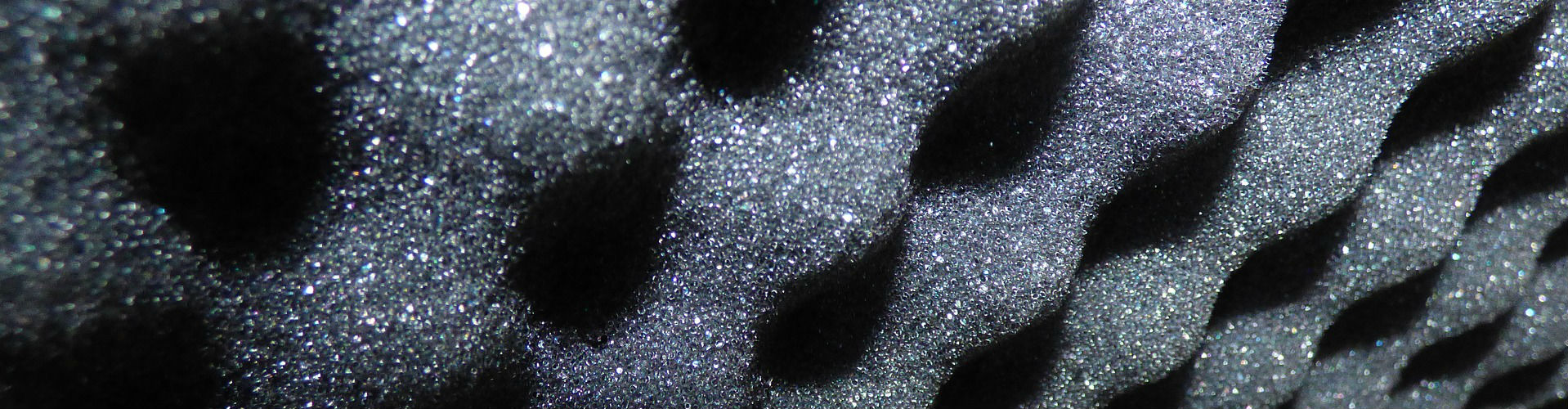
The reason I have left this section until the end is that this is where costs can start to get quite high. You can attempt to do the job yourself, but the science of acoustics is something you can study for an entire degree. It’s very technical and requires precise mathematics to address. If you don’t want to spend money on acoustic treatment or simply don’t have the space to build it in, at least following my previous tips will lead to a much better setup and monitoring space.
Calibrating Your Studio Monitors
Now that you’ve got your studio monitor setup in the perfect position for your room, we need to calibrate their outputs to cement our symmetrical balance. For this, you’re going to need an SPL meter and either a tone generator plugin or a WAV file of some pink noise.
The reason we will be using pink noise for this job is that it provides an equal amount of sound energy across each octave. This means that we are measuring a constant amount of energy across every available frequency that your monitors can produce. To set this up, you want to ensure that your pink noise plugin/file is playing back at -18 dBFS. This is equal to 0 VU and represents the loudest level we would want our monitors to produce.

Now that your tone is ready to go, it’s time to grab the SPL meter. If you don’t have access to an actual meter, there’s no need to worry. I have found many free iPhone apps that work very well for this, so just go ahead and grab one of those. Once you have that set up, place the SPL meter (or your phone’s) microphone in the same position where your ears would usually be. I find that resting the meter on top of a music stand or the back of your chair works well for this. With everything set up, let’s move on to the actual calibration.
Individual Speaker Calibration
This process is best completed by measuring one speaker at a time. This means that if you have two studio monitors, you will want to do one and then the other. If your setup includes a second pair or a mono speaker, useful when mixing in mono, those should also be done separately. Set the output of all your speakers to their quietest setting and then set the master volume of your audio interface/desk to the loudest position. By doing this with your output device set to its loudness setting, we ensure that you’ll never experience clipping in your system.
Play pink noise and gradually increase each speaker’s volume to 85 dB, a recommended Dolby setting for effective monitoring. Monitor with an SPL meter, then mute that speaker in your DAW or pan the signal to it before repeating with the next speaker.

Now that we have each individual speaker set to output with a constant of 0VU = 85dB in your space, we can ensure balance across the stereo field. This means that when you’re panning elements of a mix, what you are hearing is a perfect representation of what you’re doing, regardless of the reflections of the room. This final step of the article is possibly the most important, especially if you have a less than perfect space. Even if you haven’t been able to create physical symmetry, having your monitors set up with output symmetry at least provides a clear stereo image.
TL;DR
Studio monitor setup is a crucial part of the music-making process. If what you’re hearing from your monitors isn’t what is actually happening, your mixes aren’t going to sound great when heard anywhere else. Equally, you can forget about mastering without a perfect setup. Make sure to take into account the space you’re working in to make the best use of its characteristics. Use your listening position as a focal point and aim to create a symmetrical, equilateral triangle with your ears and the speakers. You can use acoustic treatment to further improve your setup and combat particular problem areas. Finally, take the time to properly calibrate your setup to ensure balance and continuity in the stereo field.
About the Author

Tim Dunphy
Audio Engineer and Specialized Content WriterOver 10 years experience working in the audio business. Everything from coiling up XLRs to mastering albums. I'm a self-made man and I keep my assets in Bitcoin. What more is there to know!?
Leave a comment
Log in to comment


