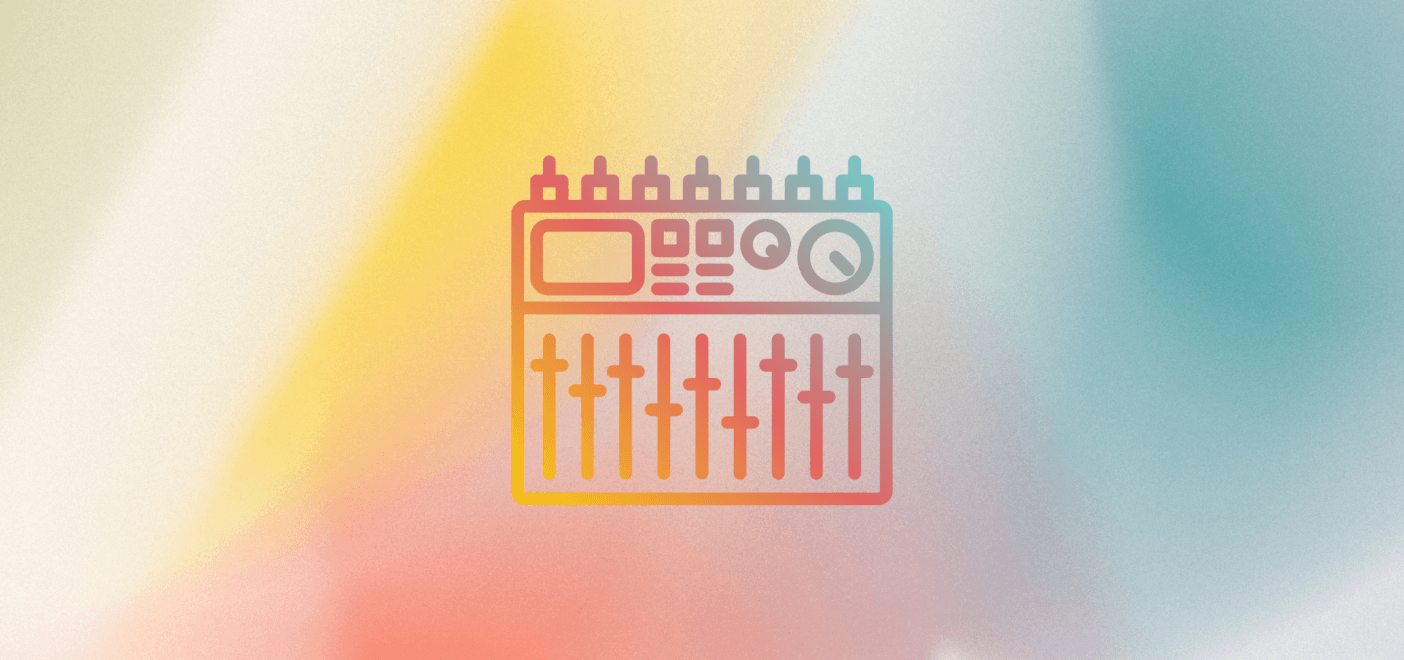Mastering equalization (EQ) is a crucial step in finalizing a track’s overall sonic character. While mixing engineers use EQ to sculpt individual instruments, mastering engineers apply EQ at the stereo mix level. This process demands subtlety and a big-picture mindset. Below is a comprehensive look at how and why EQ is used in mastering, covering the differences from mixing EQ, common EQ moves, analog vs. digital approaches, Mid/Side (M/S) techniques, and the importance of critical listening.
When a track is mastered, it’s polished to sound consistent and compelling on any playback system—from car speakers to headphones. EQ in mastering handles the final tonal balance. Because a small EQ adjustment affects every element of the song at once, mastering EQ must be gentle yet precise.
Typical goals might include removing unwanted sub-bass rumble, adding clarity in the midrange, or opening the top end for more air. These adjustments help the music translate better to different environments. If a mix is too boomy, for instance, a modest low-frequency cut can make the entire track tighter. Conversely, a slight boost in the high frequencies can brighten an otherwise dull mix.
Throughout the mastering chain, EQ is often positioned before or after dynamics processors like compressors or limiters. The mastering engineer’s approach and the choice of analog or digital EQ shape the final sonic quality. By understanding why and how to use EQ at this stage, you can give your music the best possible presentation to listeners.
Table of Contents
- Why and When to Use EQ in Mastering
- How to EQ your Master
- How to use EQ to Balance your Master for Every Device or Medium
- Using Reference Tracks to Compare and Balance your Track
- Choosing the Right EQ for Mastering
- Linear-Phase vs Minimum-Phase EQ
- Mid/Side EQ Techniques
- Positioning the EQ correctly in the Mastering Chain
- Conclusion
Why and When to Use EQ in Mastering
EQ in Mastering serves multiple roles beyond basic tone-balancing: it can tackle frequency imbalances, lend creative shaping to a track, and maintain consistency across an entire project. It also enables a mastering engineer to solve last-minute issues without returning to the mix, and to align the final sound with any desired references.

Correcting Tonal Imbalances
Even a well-mixed track can have problematic frequency buildups or deficits—perhaps too much energy in the low-mid range or a thin high end. During mastering, EQ is applied to ensure the final mix is balanced from bass to treble so it doesn’t fatigue the listener or sound weak on certain systems.
Enhancing or Shaping Tone
Beyond mere correction, EQ in mastering adds artistic character. A track might need a little “warmth” in the low mids or some added “shine” in the highs. With careful listening, small boosts or cuts can make a world of difference.
Album or EP Consistency
When mastering a collection of songs, EQ helps them feel cohesive. One song might need a slight cut in the midrange to match the brightness of another, ensuring a uniform experience when listeners play tracks in sequence.
Fixing Issues Without Remixing
Sometimes you can’t return to the multitrack session. If a final mix exhibits, for instance, a harsh frequency or a resonant ring, the mastering engineer may use EQ to minimize that problem directly in the stereo file.
Matching Reference Tracks
If the client wants a sound similar to a known song or if you have a target tonal curve in mind, EQ in mastering nudges the overall frequency balance to approximate that reference without heavily altering the mix’s inherent character.
How to EQ your Master
When mastering a track, the equalization (EQ) process goes beyond simple corrective tweaks—it’s about sculpting the overall tonal balance and bringing a mix to its fullest potential. Whether you’re subtly refining the low end or adding an airy sheen to the upper frequencies, EQ decisions in mastering aim to preserve the integrity of the original mix while polishing its final sound. This section outlines practical strategies for cleaning up sub-bass rumble, fine-tuning midrange muddiness, and managing the high-frequency spectrum to achieve clarity and presence without sacrificing warmth.
By blending surgical precision with broad, gentle boosts and cuts, mastering engineers can enhance definition, eliminate harshness, and create a cohesive sonic signature that translates well across different playback systems. The following techniques illustrate how to approach low-frequency cleanup, strategic midrange shaping, and treble enhancement in a way that enriches the track without altering its fundamental character.

Low Cuts and Sub-Bass Cleanup
Many mixes contain sub-bass rumble or inaudible low-frequency noise that can muddy the sound. Applying a gentle low-cut filter around 20–30 Hz helps tighten the low end and frees up headroom. Steeper filters may be used if the sub-frequency buildup is severe, but overdoing it can thin out the bass.
Key Considerations:
- Set the low-cut frequency high enough to remove unwanted rumble, but low enough to preserve the essential bass range.
- Use moderate slopes (12 or 18 dB/octave) for a natural, transparent roll-off.
Tonal Shaping with Broad Adjustments
Mastering relies on broad, gentle EQ adjustments to shape overall color while preserving cohesiveness. Wide-Q boosts or cuts subtly add warmth, scoop muddy regions, or brighten highs. Equally important is maintaining musicality by avoiding narrow filters or unwanted phase artifacts.
Wide-Q Boosts or Cuts
Mastering often involves broad, gentle boosts or cuts using a low Q factor. These smooth changes can subtly adjust the mix’s overall color. Examples include adding warmth (low-mid boost around 200–300 Hz), scooping muddy mids, or brightening the track with a high-shelf above 8–10 kHz.
Maintaining Musicality
The goal is to maintain the mix’s cohesiveness while improving clarity or balance. Overly narrow or large boosts at the mastering stage risk unwanted phase artifacts or might draw too much attention to certain frequencies.
Taming Harshness in the High-Mids
Harshness can manifest around 3 kHz to 8 kHz, making the track fatiguing. A narrow or moderate-Q cut (1–3 dB) in that zone can relieve the ear-piercing edge. If harshness varies over time—for instance, only in loud vocal peaks—dynamic EQ is a valuable tool. It can reduce specific frequencies only when they become excessive, preserving brightness during softer moments.
Adding Air and Sparkle
If a mix sounds dull, a gentle high-shelf boost around 10 kHz or higher can add the sought-after air. Some engineers use “air” bands at 15 kHz or even 20 kHz to introduce a subtle, open sheen. Careful with sibilance or hiss, though; boosting treble can amplify unwanted noise. Always A/B to ensure the result stays smooth and not overly bright.
How to use EQ to Balance your Master for Every Device or Medium
Ensuring that your master translates consistently across various playback systems—from smartphones and earbuds to car stereos and high-end studio monitors—requires careful EQ decisions. Subtle adjustments in the low end, midrange, and highs can make a mix sound cohesive regardless of the listening environment. Here are a few key strategies:

- Reference Multiple Systems: Preview your master on different speakers and headphones and note frequency imbalances. A slightly boomy low end on large monitors might overwhelm smaller devices, so use EQ to tighten the bass without sacrificing fullness.
- Check Extreme High and Low Frequencies: Some playback systems (e.g., laptops, mobile devices) can’t reproduce deep sub-bass or very high frequencies. Applying gentle cuts in these ranges reduces muddiness and hiss while preserving essential mid and upper-range detail.
- Focus on Midrange Clarity: Many consumer systems emphasize midrange frequencies. A subtle midrange cut (1–2 dB) in congested areas, or a slight boost in important vocal or lead-instrument ranges, helps ensure intelligibility.
- Use Spectral Analyzers Wisely: Visual feedback from analyzers can show problem areas in your master. However, always prioritize listening over visuals. Trust your ears when fine-tuning EQ decisions.
- Balance Stereo Width: M/S EQ can center critical low frequencies while adding high-frequency “sparkle” to the sides. This helps maintain clarity on mono systems and achieve pleasant width on stereo setups.
By using targeted EQ tweaks and verifying the results on various devices, you can craft a master that remains balanced, clear, and impactful for every listener.
Using Reference Tracks to Compare and Balance your Track
Reference tracks can help you gauge whether your master’s tonal balance aligns with professional benchmarks. By playing a well-mixed, mastered song alongside your own, you’ll spot potential discrepancies in low-end weight, midrange clarity, or high-frequency sparkle. A/B testing with these references lets you make targeted EQ adjustments—ensuring your track remains competitive and consistent across playback systems.
Key Steps:
- Choose Suitable References: Select songs whose genre and style match your project.
- Match Volume Levels: Carefully level-match the reference and your mix to avoid skewed perceptions of loudness.
- Listen Critically: Note where your track feels dull, boomy, or harsh compared to the reference. Apply subtle EQ tweaks as needed.
- Re-A/B Frequently: Quickly switching between your track and the reference maintains objectivity throughout the mastering process.
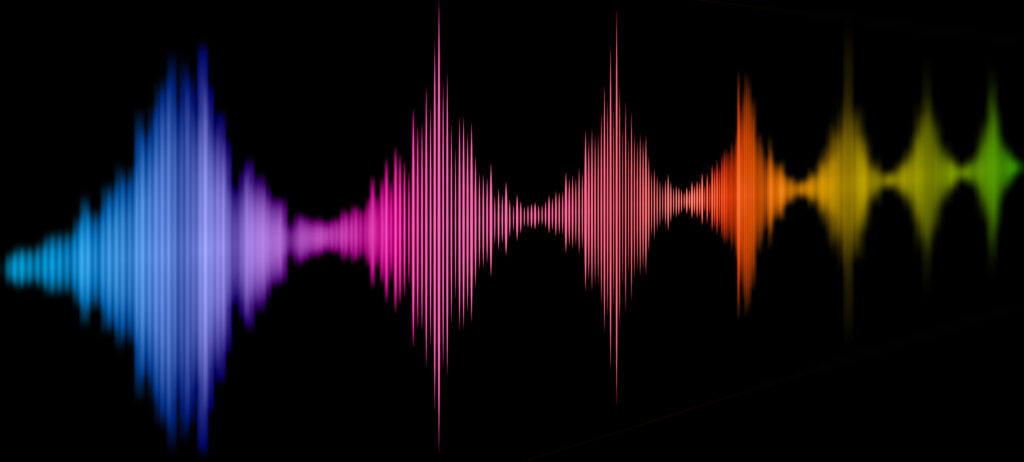
Choosing the Right EQ for Mastering
Selecting an EQ for mastering requires a balance of transparency and character, along with precise control over frequency bands. Digital parametric EQ often excels at surgical tasks—such as narrow notches (Q ≥ 4) to remove resonances—while analog or analog-modeled EQ can add subtle harmonic coloration with broader curves (Q ≤ 1). When deciding between minimum-phase and linear-phase modes, consider whether you need the natural-sounding phase shifts of a traditional design or perfect phase alignment (and potential pre-ringing) from a linear-phase processor.
For gentle tonal shaping, use low-Q, broad bell filters (Q around 0.7 to 1.0) or shelf filters at the extreme ends of the spectrum (e.g., 80 Hz for low shelf, 10 kHz or higher for high shelf). Keep boosts in the 1–2 dB range; mastering is rarely the place for large EQ moves unless you’re correcting a severe imbalance. Steeper slopes (18 or 24 dB/octave) can be useful for tight low-end cleanup, but watch for phase artifacts that might smear transients.
If the track varies dynamically in problem areas (e.g., harsh vocals around 4–6 kHz), dynamic EQ can tame those peaks only when they exceed a threshold. Similarly, Mid/Side (M/S) processing lets you apply EQ selectively to center-panned elements or stereo edges, helping tighten the bass in the mid channel while adding air or width to the sides.
Overall, choose filters and slopes that address specific frequency concerns without over-processing, and always A/B your changes at matched levels to ensure each EQ decision enhances the master rather than reshapes it drastically.
Linear-Phase vs Minimum-Phase EQ
Whether you’re shaping the character of a vocal or sculpting an entire mix, choosing the right type of EQ can make all the difference. Two popular approaches—minimum-phase and linear-phase—each bring unique advantages and potential drawbacks. In many cases, the subtle phase shifts introduced by a traditional (minimum-phase) EQ can lend a musical, analog-like warmth, while a linear-phase EQ ensures perfect phase alignment across frequencies at the cost of possible pre-ringing. Understanding these trade-offs is essential for making informed decisions, especially during high-precision tasks like mastering or complex parallel processing.
Key Differences
Most analog and basic digital EQs are minimum-phase, meaning they introduce phase shift around the filter point. This is usually unnoticeable with gentle boosts or cuts, often contributing to the “musical” sound of analog gear.
A linear-phase EQ, by contrast, maintains phase alignment across all frequencies. The advantage is no phase shift, which can be beneficial in certain contexts, such as:
- Preserving Transient Clarity: Ensuring that different frequencies hit at the same time, preventing phase distortion.
- Split-Band or Parallel Processing: If you need exact alignment between bands, linear-phase can prevent comb filtering.

Potential Downsides of Linear-Phase
Linear-phase filters can produce pre-ringing—a slight echo that precedes the transient. This can soften impact or sound unnatural if used aggressively. Because of this, many engineers only use linear-phase for specific tasks (like extreme low-cut filters or M/S processing that demands perfect phase coherence).
Deciding Which to Use
- Minimum-Phase EQ is common for broad tonal shaping, especially if you want a colorful or analog-like quality.
- Linear-Phase EQ may be ideal for precise tasks, such as ensuring stereo balance in M/S, or where minimal phase shift is paramount.
In many mastering sessions, engineers use a mix of both, choosing linear-phase only when its benefits clearly outweigh any side effects.
Mid/Side EQ Techniques
Sometimes you need a more flexible way to shape a master’s stereo image without touching every frequency range equally. That’s where Mid/Side, or M/S, processing comes in. By splitting the audio into Mid (center) and Side (stereo edges) signals, you can adjust the low end, boost sparkle, or fix specific resonances without altering the entire mix uniformly. Below, we’ll explore the fundamentals of M/S, discuss practical uses like tightening the bass or adding width to the high frequencies, and cover key warnings to keep your stereo image intact and translate well in mono.
M/S Basics
Mid/Side (M/S) processing divides a stereo track into Mid (centered elements) and Side (panned elements) components. This allows you to EQ the center differently from the stereo edges without affecting the entire mix uniformly.
Practical M/S Approaches
Mid/Side (M/S) processing offers flexible ways to refine stereo balance while maintaining clarity. By separately adjusting the Mid and Side channels, you can center vital low frequencies, add airy sparkle to the edges, or handle specific tonal issues. Here’s how these M/S approaches can help you deliver a cohesive mix.

Tightening the Low End
Many mastering engineers prefer a strong, centered bass. By applying a low-cut filter only to the Side channel, you remove sub-bass from the edges, focusing the low end in the Mid. This is especially helpful if the mix has muddy stereo bass that disrupts mono compatibility or sounds unfocused.
Enhancing Stereo Sparkle
If a track lacks stereo width, a gentle high-frequency boost on the Side channel can increase perceived spaciousness. This approach can make cymbals and reverb tails feel wider, but always check the result in mono to avoid phase issues.
Specific Corrective Cuts
Sometimes harshness is more apparent in the Mid (if the vocal is harsh) or in the Side (if panned guitars are harsh). You can cut those frequencies in just one component. This targeted technique is impossible with standard stereo EQ but straightforward with M/S.
Cautions for M/S
Small, subtle moves are key. Overdoing M/S processing can cause an unnatural stereo image or degrade mono compatibility. Always listen in both stereo and mono to ensure your track remains balanced.
Positioning the EQ correctly in the Mastering Chain
Positioning an EQ within the mastering chain can profoundly shape the final sound of a track. While most engineers begin with corrective EQ to address any troublesome frequencies or low-end rumble, additional EQ passes may follow compression or multiband processing to finalize the overall tone. Many workflows also incorporate analog or digital EQ in separate stages, one for surgical cuts and another for characterful boosts. This structured approach keeps each EQ action focused, ensuring the mix stays coherent and balanced before hitting the final limiter.
EQ Positioning in the Master Chain
A typical mastering chain might involve:
- Corrective EQ (early in the chain): Removes problematic frequencies or sub-bass rumble before compression.
- Compression / Multiband / Dynamic Tools: Controls overall dynamics after initial tonal issues are addressed.
- Tonal EQ / Sweetening: Post-compression, you might refine or enhance the color of the mix.
- Saturation / Exciters: May add harmonic richness or sparkle.
- Final Limiting: Sets the final loudness.
Because compression can alter frequency balance slightly, many engineers do a second EQ pass after compression. This ensures the final result maintains the desired low-end, midrange presence, or high-end sheen.

Using Multiple EQs
It’s not unusual to see more than one EQ plugin or hardware unit in a master:
- Early Stage: A digital EQ (minimum-phase or linear-phase) for corrective or surgical tasks.
- Later Stage: An analog or analog-modeled EQ for musical boosts, adding a pleasing color or shaping the overall sonic signature.
Each EQ handles distinct objectives, ensuring clarity and cohesion without overloading a single processor with too many tasks.
After the Limiter?
Most EQ adjustments happen before the final limiter so that the dynamics and loudness processes reflect the true tonal balance. If you EQ after limiting, even a small boost can create peaks that require additional limiting, potentially harming the master’s integrity. Some engineers do micro-tweaks post-limiter, but it’s less common and must be done carefully.
Conclusion
EQ in Mastering demands a high level of subtlety, where even a 1 dB adjustment can shift a mix from muddy to polished. Unlike mixing—where drastic EQ moves may shape individual tracks—mastering focuses on gentle tweaks that enhance the entire stereo image. By identifying when and how to address problematic frequencies, engineers can preserve the track’s core identity.
Employing gentle bell curves or shelf filters can subtly refine balance, while dynamic EQ can address problematic resonances only when they occur. Mid/Side processing also offers an effective way to fix stereo imbalances or add spaciousness without affecting the entire mix uniformly.
Throughout the mastering chain, EQ placement is critical: early stages often handle corrective tasks, while later stages provide tonal sweetening. Ultimately, a mastering engineer’s greatest tool is critical listening, ensuring that each adjustment supports the mix’s essence. When done with care, mastering EQ unifies all elements into a cohesive, impactful final product that translates seamlessly across playback systems.
Over de auteur

Néstor Rausell
Zanger, muzikant en specialist contentmarketingNéstor Rausell is de leadzanger van de rockband “Néstor Rausell y Los Impostores”. Bij MasteringBOX werkt hij als marketingexpert.
Laat een reactie achter
Log in om een reactie te plaatsen