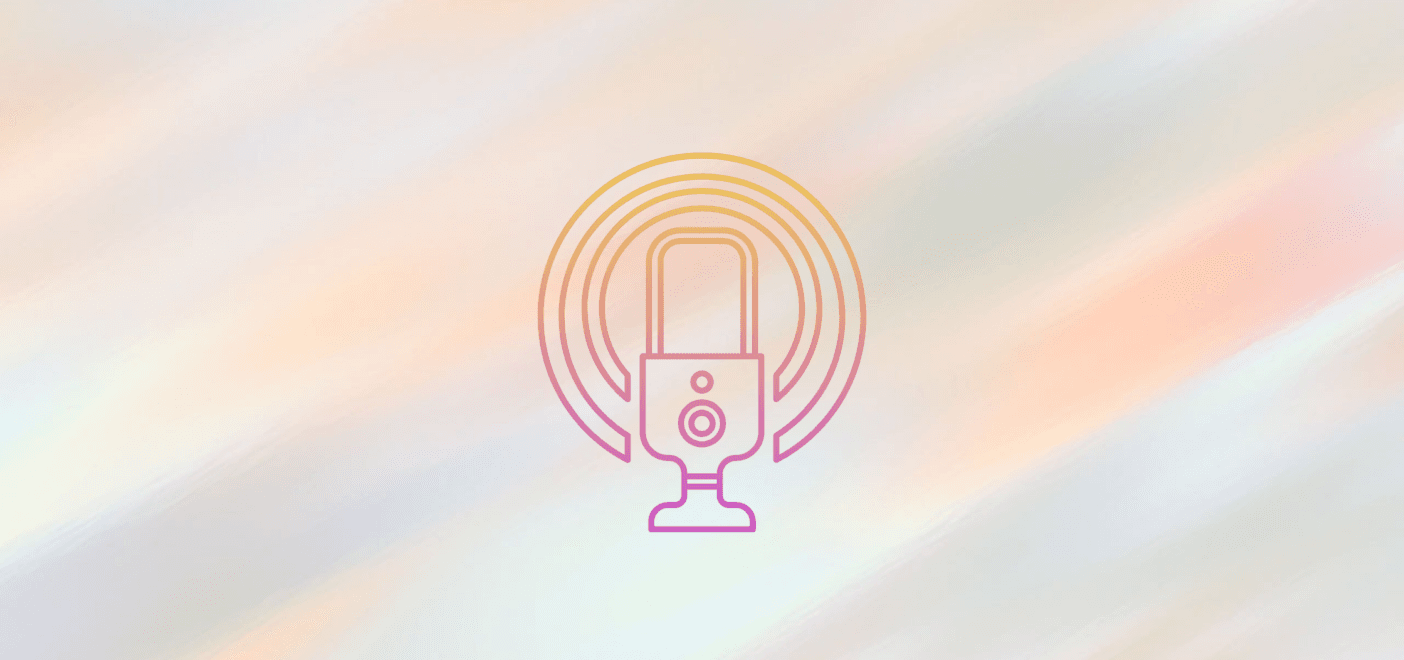If you’d like to brush up on your audio recording terms, then you might want to read on. In this article, we’ve put together a collection of typical equipment in a Recording studio and commonly used audio recording terminology. We’ve divided them up into various sections which you can skip by following the links below in the table of contents. Equally, you can click «crtl+f» (PC) or «cmd+f» (Mac) to search for particular words.
Once you’ve made your way through this glossary, feel free to also check out our other audio terms articles. We’ve covered the main topics which include audio effects, sound & acoustics terms, and mixing and mastering terms.
Table of Contents
- Audio Recording Hardware
- Recording Accessories
- Audio Recording Terms
- Monitoring Terms
- Microphone Terminology
- Stereo Recording Techniques
- Conclusion
Audio Recording Hardware
Audio recording hardware is any mechanical or electronic device used when recording. The basic equipment that is commonly found in most Recording Studios.

Amplifier – a device that increases the power of an electronic signal in order to ultimately boost the volume of an instrument.
Audio interface – audio interfaces are devices that allow you to connect audio sources, such as microphones to keyboards, to your computer. In essence, they convert instrument and microphone signals into a format a computer and software would recognize.
Controller – controllers are any instrument interface that generates and transmits MIDI data. This means they cannot play sound on their own. Examples include MIDI controllers, MIDI keyboards, control surfaces, video mixers, and even DJ controllers.
Digital converter – a system that converts a digital signal into an analog signal.
Direct box (or DI) – these devices convert an unbalanced, high-impedance signal output of an instrument to a balanced low-impedance mic-level signal.
Mixer – an audio mixer is an electronic device that accepts, combines, processes, and monitors audio.
Outboard / Audio Processor – outboard gear processes or alters sound separately from mixing consoles or digital audio workstations. Some examples include headphone amps, effects, compressors, equalizers, and preamps. You can either use them during a live performance or in the recording studio.
Preamplifier – a unit that amplifies a low-level signal to line level. Preamplifiers essentially boost a signal to allow for further processing, whether that’s recording or sending the audio signal to an amplifier.
Stage Box – a stage box acts as an interface in sound reinforcement and recording studios to connect equipment to a mixing console.
Synthesizer – a synthesizer is an electronic musical instrument that generates sound via electrical signals. Examples include synths, modular synths, drum machines, samplers, and sequencers
Recording Accessories
Recording accessories are additional equipment needed when recording that isn’t necessarily electrical.

Audio cables – audio cables connect and transfer signals from an audio source to another piece of equipment. Examples include 1/4″ jack, 3.5mm jack, RCA, and XLR.
Balanced cables – unlike unbalanced cables, balanced cables have three conductors (one for the positive, one for the negative phase of the signals, and one for the ground).
Clamps – a holding device e.g. a music clamp (for holding sheet music) or a microphone clamp (for holding microphones).
Jack – a 1/4″ connector or socket to connect an audio source. There’s also a mini-jack version with a 3.5mm headphone jack. Jack connectors can be mono or stereo.
Pop filter – a pop filter (also called pop shield or pop screen) is a noise protection filter for microphones that removes ‘popping’ noises when you sing or speak into a microphone.

RCA cable – a type of audio cable transmitting analog signals with male connectors at both ends.
Snake cables – a group of multiple audio cables combine into one physical cable with a single common outer casing.
Shock mount – a mic accessory that holds a microphone in place whilst preventing unwanted vibrations, ambient noise, or interference in recordings.
Stand – a frame that holds something, whether that be a mic, monitor, music sheet, laptop, headphone, or any other equipment.
Stereo mic bar – a device for mounting two microphones on a single mic stand.
Unbalanced cables – unlike balanced cables, unbalanced cables employ two conductors (one for the signal and the other for the ground)
XLR male/female cables – very common audio cables for recording. XLR has three pins on the male end and three holes on the female end to which the male cables connect.
Windshields – similar to a pop filter, windshields help to stop any unwanted noise being picked up by the microphone, such as gusts of air.
Audio Recording Terms
Basic Audio Recording terms to understand equipment features and line levels

Frequency response – frequency response represents the range of frequencies that a component can produce.
Impedance – impedance refers to the amount of resistance in a circuit to alternating current (audio signal).
Instrument Level – instrument level refers to the nominal signal level generated by an electric instrument such as an electric guitar, acoustic guitar, etc. You will need a DI to convert it to line level.
Line Level – line level signals describe the strength of an audio signal transmitted between audio components such as mixers. This is the «normal level» for recording.
Microphone Level – microphone level describes the level generated by a microphone when a sound is picked up. Pre-amplifiers are used to convert the signal to line level.
Speaker Level – is the signal level sent to a passive speaker, which is the highest. This signal is previously amplified by an amplifier for the speaker to work.
Headphone level – headphone outputs have a built-in amplifier to boost the audio signal for headphones to work properly. Although headphones will still work using line level, they will do so poorly.
PAD – is an acronym for Passive Attenuation Device. As the name suggests, the purpose of this device is to attenuate, or reduce, the input volume of a piece of hardware, so that it doesn’t clip.
Phantom power – phantom power is typically designated as +48V. It is a common feature in pre-amps and DI boxes, and it’s used to power microphones without using bulky external power supplies.
Reverse (phase reversal) – this refers to flipping the phase (or flipping the polarity) which involves turning the waveform upside down. Essentially, the positive excursions become negative and the negative excursions become positive. This is to avoid phase issues, such as comb filtering.
Speaker Level – speaker level refers to the input audio that goes into a speaker. Unlike line-level signals, speaker-level signals are high voltage.
Monitoring Terms
Monitoring involves listening to a track you are recording in real-time.

Types of Studio Monitors
Studio monitors are speakers for professional audio production, mixing, and mastering. They’re designed to deliver an accurate sound that is not sugar-coated in any manner.
Far-field studio monitors – these studio monitors are typically larger and sit further away from the listener. Their main purpose is to act as reference speakers.
Mid-field studio monitors – as you might imagine, mid-field monitors are smaller than far-field monitors and larger than near-field monitors. They typically have woofers between 8-10″ and often have three-way designs.
Near-field studio monitors – near-field are typically smaller studio monitors that sit right in front of the studio engineer. They’re useful for both producing and mixing.
Types of Headphones
Headphones are small loudspeaker drivers for listening to audio signals.
Closed-back headphones – opposite of open-back headphones. Closed-back headphones are headphones with earcups that close off airflow.
Semi-closed back headphones – semi-closed back headphones lie somewhere in between whereby they’re more or less closed off whilst still allowing some air in.
Open-back headphones – opposite of closed-back headphones. Open-back has backs of the earcups which are open to airflow.
Microphone Terminology
Microphones are devices that capture audio by converting sound waves into electrical signals. They are used to record voices or make them sound louder.
Types of Microphones

Condenser mic – Condensers suspend a very thin material or diaphragm in two plates. Sound waves excite the plates, changing the distance between them. Condenser mics are the most responsive and are the best choice for high-fidelity recording.
Dynamic mic – Possibly the most common type. Dynamic microphones employ a coil of wire, a magnet, and a thin diaphragm. The diaphragm attaches to the coil and moves the coil in relation to the magnet. Very reliable and extremely versatile.
Ribbon mic – Ribbon microphones suspend a conductive “ribbon” element between two magnetic poles. As the ribbon moves a voltage is created in the magnetic field. They were commonly used in the golden age of radio but are making a comeback with more modern production designs. Great for warm vintage voicing.
Talkback mic – any microphone in a studio that allows communication between the control room and the live room.
USB microphone – USB microphones contain all the elements of traditional microphones except they have an onboard preamp and an analog-to-digital converter. They are ideal for mobile digital recording with DAW software or other recording software.
Microphone Polar Patterns
Microphone polar patterns describe how much of a signal will be picked up by a microphone from different directions i.e., a microphone’s inherent directionality.

Bi-directional (figure-8) – Typically found in ribbon microphones. The figure-8 pattern offers pickup from the front and back of the mic and rejection at angles perpendicular to the front.
Cardioid – The most popular of all microphone polar patterns, the cardioid pattern is common with both condensers and dynamic microphones. They tend to be the most sensitive from the front and the least sensitive from the rear.
Omnidirectional – omnidirectional microphones have an equal level of sensitivity from any direction. Unlike the other polar patterns, Omni microphones do not offer any level of rejection.
Supercardioid & Hypercardioid – both Super and Hyper-Cardioid offer a tighter pickup and greater ambient rejection. For this reason, they are also the least susceptible to feedback of all the polar patterns.
Stereo Recording Techniques
Stereo recording involves using more than one microphone to simultaneously record a sound. There are two channels present in the audio clip: one for the Right and one for the Left. The following techniques are ways in which you can achieve this stereophonic sound.

A/B stereo recording (or Spaced Pair) – the A/B stereo recording technique involves positioning two mics (often omnidirectional) 3-10 feet apart, delivering stereo information by differences in loudness and precedence.
Coincident stereo recording (XY and Blumlein) – the opposite of A/B recording. This technique involves setting up two cardioid microphones as close to one another as possible.
Mid/Side – this technique has become popular in recent years. It involves two coincident mics: the Mid is a cardioid microphone directed at the sound source, and the Side is a figure-8 microphone pointed to the sides.
Near coincident stereo recording (ORTF and NOS) – this technique is based on radio broadcasters, who employ this recording technique as it offers both loudness and precedence stereo. ORTF and NOS are similar but they vary in distance and angle with the former involving a greater distance and angle.
Conclusion
Hopefully, this glossary has shed some light on some common audio recording terms. If there are any terms you believe we missed out on or if there are any topics you’d like to learn more about, please feel free to contact us with recommendations.
Equally, to learn more about audio recording or mixing and mastering in general, simply pop on over to our blog, or sign up to our newsletter by creating a MasteringBOX account. Thanks for reading and happy mixing!
Sobre el autor

Joe Curtis
Marketing Digital y Redacción de ContenidosJoe Curtis es un apasionado del Marketing Digital del Reino Unido. Durante su tiempo en MasteringBOX ha creado contenidos increíbles sobre producción de audio y música.
Deja un comentario
Inicia sesión para comentar