In this guide, we’ll walk you through how to master your track in less than a minute using MasteringBOX. This platform provides an easy-to-use, web-based mastering service that allows you to achieve professional results in just a few steps.
To get started, click on «Start» or «Start Mastering«. If you’re a new user, you’ll need to register for a free account. Existing users can simply log in if they are not already logged in. In the main app interface, you’ll find your Library and several options to edit and organize your tracks, upload new tracks for mastering, or create a new album.
Upload Your Track
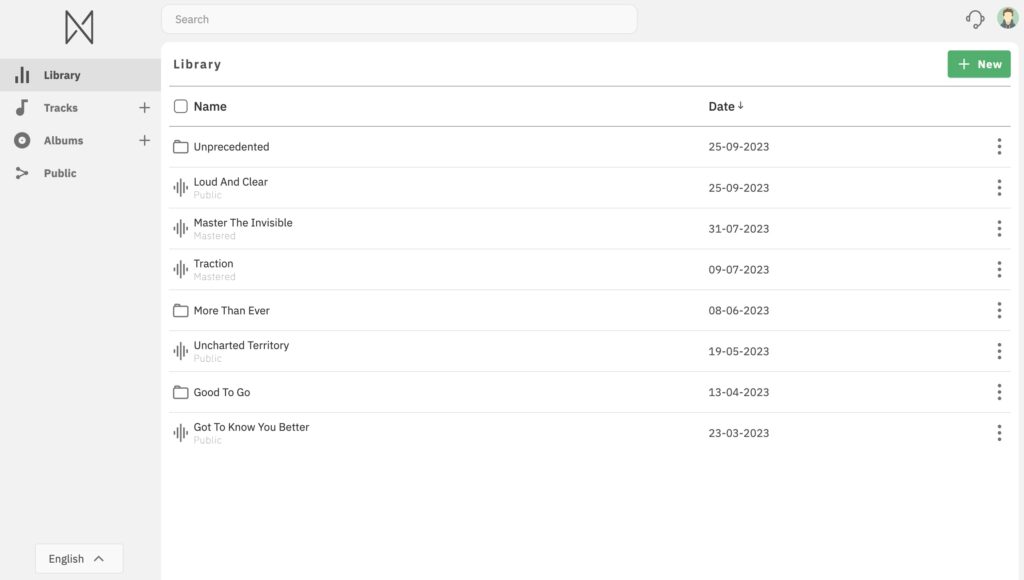
In the Library section, you’ll see an option to add a new track. To upload your audio file, you can either:
- Drag and drop your file into the designated area.
- Or, click on ‘New’ in the top right corner, then click on «Upload a track» to select a file from your device.
Once the track is uploaded, it will appear in your Library list with information such as the track name and upload date. This feature allows you to manage multiple tracks and projects efficiently.
Preview Your Track
After uploading, click on the track to open the preview mode. MasteringBOX provides a 30-second sample preview of your song so you can hear the effects of mastering. In the preview interface, you can:
Toggle between the Original and Mastered to hear the difference between the mastered and unmastered versions. This feature lets you experience the impact of mastering on your track’s loudness, EQ, and overall clarity.
If you’re satisfied with the results, you can proceed to save and download your track. In this guide, we’ll explore how to fine-tune your settings to make the most of MasteringBOX and achieve more than optimal audio mastering.
Adjust Loudness
When you master a track, the most noticeable change is that the track is now louder, but if you listen carefully, you can hear that the EQ has also been balanced and the song sounds better overall. On the left, you can manually fine-tune the Loudness with the slider tool. Simply select the desired loudness. If you’re mastering multiple tracks—for, say, an album or EP—it’s important to have similar loudness levels across all tracks. But bear in mind that raising the loudness too much can cause over-compression and an unnatural sound on most tracks.

Advanced EQ Controls
When you subscribe to one of our premium accounts, you gain the ability to adjust the EQ with three knobs for Low, Mid, and Hi gain control. These controls function similarly to a shelving EQ, but MasteringBOX dynamically sets the central frequency and Q parameters of each band based on the track’s spectral response.
When you’ve finished adjusting, click ‘Update’ to preview the changes, and the system will automatically alter the EQ, compression, and limiting settings. Optionally, you can also fill in some information about your track here. If you have a premium account, this information will be saved in the file data for MP3 and MP4 formats. You can fill in the song, artist, album, and composer names, as well as upload a cover image. Crop and adjust your image so it fits well—square images work best. Click ‘Save’ and you will see the updated information for the master.
Save And Download Your Master
Once you’ve completed your adjustments, it’s time to download your mastered track. MasteringBOX offers various output formats to suit your needs:
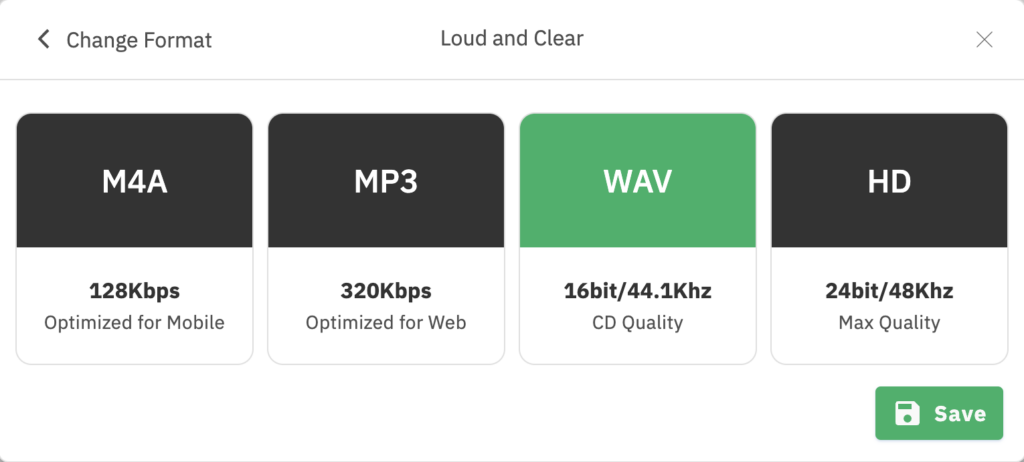
- M4A (128Kbps): Optimized for mobile listening with efficient compression.
- MP3 (320Kbps): Ideal for web sharing, providing a good balance of quality and file size.
- WAV (16bit/44.1kHz): CD-quality audio for those who require uncompressed, high-fidelity sound.
- HD WAV (24bit/48kHz): For maximum audio quality, perfect for professional-grade audio production or video use.
If you have a free account, you can download one M4A or MP3 file per day. For those looking for higher-quality formats, individual WAV or HD WAV masters are available for purchase at an affordable price. Simply select your preferred format and click ‘Save’ to proceed.
If you’re not completely satisfied, you can always go back and edit your master. MasteringBOX allows you to remaster your track for free, ensuring you have full creative control over the final product.
Share Your Master
Once your master is ready, MasteringBOX makes it easy to share your track with friends, fans, or collaborators. Here’s how:
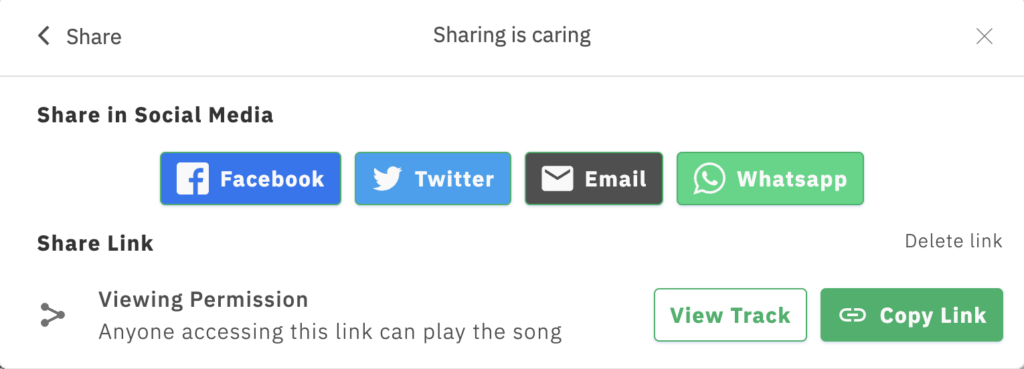
- Social Media Sharing: Share directly to Facebook, Twitter, Email, or WhatsApp with a single click. This option makes it simple to spread your music to a wider audience on your favorite platforms.
- Copy Link: Generate a shareable link to your track. Anyone with the link can listen to your master on the MasteringBOX web player. This link includes your cover art and track information, adding a professional touch.
- View Track: Click ‘View Track’ to open the web player, where you (and your listeners) can enjoy your song along with the cover art and metadata you’ve added.
With these options, sharing your professionally mastered track has never been easier. Simply select the sharing method that best suits your needs and showcase your music to the world!
MasteringBOX Account Plans
You can also upgrade your account to one of our plans!
- Basic Account (6 EUR/month): Offers access to unlimited compressed M4A or MP3 masters. Additionally, it includes the previously mentioned EQ control as well as the ability to edit your ID3 Tag and upload your Cover Art.
- Pro Account (9 EUR/month): Get everything included in our Basic plan, plus 3 uncompressed WAV masters per month.
- Unlimited Plan (19 EUR/month): For those needing unlimited uncompressed WAV masters.
- Studio Plan (39 EUR/month): Ideal for a studio or small label; this plan gives you the professional license to provide our services to your clients.
Conclusion
Mastering your music doesn’t have to be complicated or time-consuming. With MasteringBOX, you can achieve professional-quality results in just a few minutes, right from your browser. Whether you’re an independent artist, producer, or working in a studio, MasteringBOX provides a flexible, powerful toolset for creating polished masters that are ready to share with the world.
From easy uploading and intuitive previewing to fine-tuning with advanced EQ controls and downloading in various formats, MasteringBOX streamlines the entire mastering process. Plus, with options to upgrade your account, you can tailor the platform to meet your specific needs and production goals.
So go ahead—take advantage of the powerful mastering tools that MasteringBOX has to offer. Perfect your sound, and share your music confidently with your audience. With MasteringBOX, professional mastering is now at your fingertips.
Deja un comentario
Inicia sesión para comentar


