Equalization (EQ) is the process of adjusting the balance of frequencies within an audio signal. It is one of the most fundamental and versatile tools in audio production, used to correct problems and creatively shape tone. Whether you work on music, podcasts, film, or live sound, understanding the different EQ types can dramatically enhance the clarity and impact of your projects.
This article summarizes EQ types—parametric, graphic, shelving, dynamic, and more—and explains how and when to use each. We will also explore concepts like linear-phase vs. minimum-phase and analog-modeled vs. digital EQ. By the end, you will gain a clear overview of the essential EQ concepts and how they can be applied in various contexts.
Table of Contents
- What EQ is and Why it Matters
- Main Types of EQ
- When to Use EQ
- Where to Use EQ
- Filter Shapes and Additional Concepts
- Advanced Types of EQ
- Conclusion
What EQ is and Why it Matters
EQ is like having frequency-specific volume controls that let you boost or cut certain areas of the audible spectrum. Almost every sound—from a drum hit to a human voice—contains multiple frequencies. The ability to shape and rebalance these frequencies is crucial for mixing.
When used for correction, EQ can remove unwanted resonances, reduce boominess, or tame harshness in a mix. Creatively, it can highlight pleasing tonal qualities and allow different elements to sit well together. In a musical mix, EQ can help avoid frequency collisions (also called masking) so that each instrument is heard clearly. In dialogue, EQ helps with intelligibility. And in film, it can convey a sense of environment and focus the listener’s attention where needed.

Main Types of EQ
Here we’ll explore the main types of EQ commonly used in music production: parametric, graphic, shelving, and dynamic, along with vital filter shapes and the difference between linear-phase and minimum-phase approaches. Understanding these categories helps you choose the right tool for precise sculpting or broad tonal shaping, whether you’re mixing live sound or perfecting a studio track with consistent results.
Parametric EQ
Parametric EQ is the precision scalpel of tone‑shaping. By letting you sweep frequency, dial gain, and set bandwidth (Q) continuously, it can carve surgical notches, sculpt wide boosts, or subtly tilt entire mixes. Modern mixers and DAW plug‑ins supply multiple interactive bands, making parametrics indispensable daily tools for engineers everywhere. A parametric EQ provides continuous control over three main parameters:
- Frequency: which frequency (or range) you are targeting
- Gain: how much you boost or cut
- Bandwidth (Q): how wide or narrow the filter’s influence is
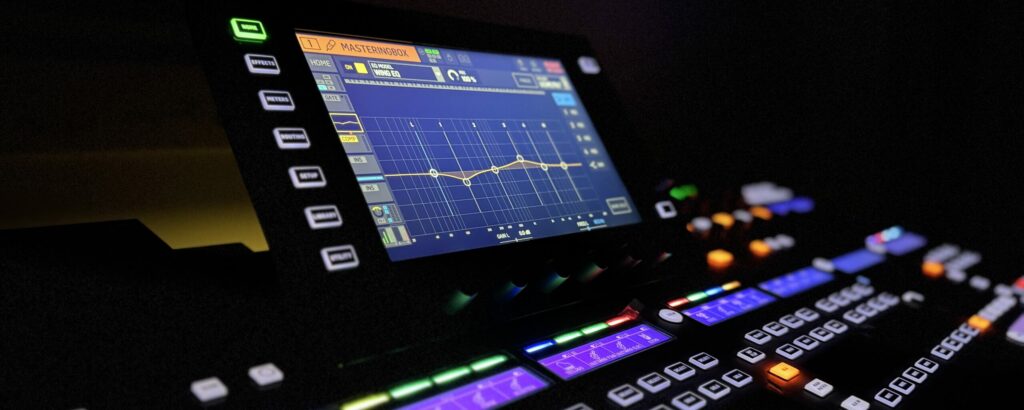
This design allows extremely precise adjustments, making parametric EQ a workhorse for both broad and surgical tasks. You might use it to notch out a specific hum at 60 Hz, or add a gentle wide boost around 5 kHz to brighten a dull guitar. Most modern mixing consoles and DAW plug-ins offer multiple parametric bands with interactive interfaces (drag points in a spectrum) or traditional knobs for frequency, gain, and Q.
Typical Uses
- Surgical Corrections: Narrow-Q cuts to remove problematic resonance or feedback.
- Broad Shaping: Wide-Q boosts or cuts for subtle tonal changes like adding presence or warmth.
- Flexible Filter Types: Parametric EQs often include shelves and high-pass/low-pass filters. This versatility makes them the default for many studio tasks.
Semi-Parametric EQ
A semi‑parametric (or “sweepable”) EQ splits the difference between fixed‑band and fully‑parametric designs: you can sweep the centre frequency and set how much to boost or cut, yet the bandwidth (Q) is predetermined by the circuit or plug‑in designer. This makes it quicker than a full parametric for broad tone‑shaping, while still far more flexible than a simple three‑band or graphic EQ—traits that keep it popular on live‑sound consoles, bass amps and cost‑effective studio gear.
Continuous Controls
- Frequency (Sweepable) – choose the exact centre point of the band you wish to affect.
- Gain – apply positive or negative gain to that centre frequency.
- Fixed Bandwidth (Q) – the width of the bell is preset (or offers only a few switchable values), so you cannot make ultra‑narrow notches.
Because Q is locked, semi‑parametric stages excel at broad tonal moves and quick problem‑solving rather than micro‑surgical edits.
Typical Uses
- Live‑Sound Mid Sweep – hunt and tame feedback or room resonances fast during shows.
- Broad Tonal Shaping – add warmth to vocals or clean up muddy lows on an acoustic guitar without endless tweaking.
- Instrument Preamps & Pedals – bass‑amp EQs and DI pedals often use semi‑parametric mids for intuitive, musical sculpting.
While it can’t match the pinpoint precision of a fully‑parametric EQ, a semi‑parametric section’s speed, simplicity and musicality make it a staple “first reach” tool for many engineers in both studio and stage contexts.
Graphic EQ
A graphic EQ has a fixed set of frequency bands, each controlled by a slider. The sliders are arranged from low to high frequency, forming a “graphic” representation of the overall EQ curve. Common configurations include 31-band (1/3 octave), 15-band (2/3 octave), or 10-band (1 octave per band).
Because the center frequencies and bandwidths are set, graphic EQs can be less precise than parametric EQs. They excel, however, in environments like live sound where quick visual identification of problem frequencies is vital. Many engineers also use them to shape the overall tonal balance of a system, such as tuning a PA system to a room.
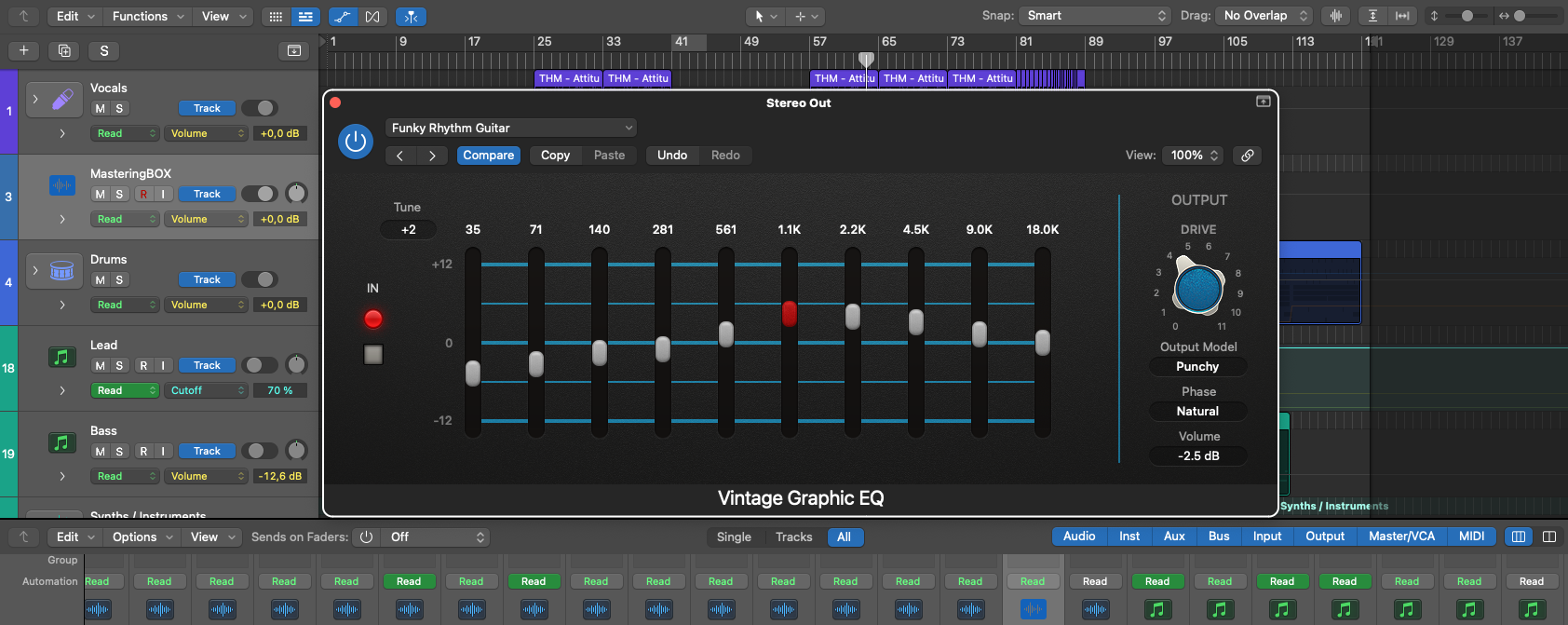
Typical Uses
- Live Feedback Reduction: Quickly identify and pull down the slider corresponding to a feedback ring.
- System Tuning: Tweak the main output of a PA or monitor mix to compensate for room acoustics.
- User-Friendly “Sliders”: The visual layout is convenient for swift decisions without delving into exact parameters.
Shelving EQ
A shelving filter boosts or cuts all frequencies above or below a certain cutoff point. Low shelves focus on the low end, high shelves on the high end. Unlike a high-pass or low-pass filter (which can remove frequencies entirely), a shelf gently raises or lowers them, then levels off.
Shelving is often found on analog mixing consoles and is fundamental in broad tone shaping:
- Low Shelf: Tame rumble or add low-end weight across the entire bass region.
- High Shelf: Add air or brightness to vocals, reduce harshness by gently rolling off the top.
Typical Uses
- Broad Tone Adjustments: Great for quickly making a track less boomy or more sparkly.
- Basic “Bass/Treble” Knobs: The home stereo or car audio bass/treble controls are essentially shelving EQs.
- Mastering “Polish”: Subtle shelf boosts or cuts can lightly re-balance the tonal extremes of a mix.
Dynamic EQ
A dynamic EQ adapts in real time, combining aspects of compressors (dynamic control) with frequency-specific gain. Instead of applying a fixed boost or cut, it responds to the signal’s amplitude at the chosen frequency.
For instance, you might set a dynamic band at 4 kHz to reduce harsh “S” sounds only when they exceed a threshold. The rest of the time, it remains neutral. This approach is more transparent than a static cut, because it only acts when a problem arises.

Typical Uses
- De-Essing: Target sibilant ranges on vocals so that piercing consonants are automatically softened.
- Taming Boomy Notes: A narrow band can control occasional booming in low notes without thinning out the entire performance.
- Frequency-Selective Sidechain: Duck specific frequencies in one instrument only when another element needs space.
When to Use EQ
EQ is a foundational audio tool used at nearly every stage of production. By strategically applying boosts or cuts, you can solve technical issues, enhance clarity, and shape the tonal character of a sound. Below are common scenarios that call for EQ.
During Recording
Engineers usually address obvious issues at the source, applying measures like a high‑pass filter on the way in to remove low‑frequency hum, rumble, or mic‑handling noise. They may also perform subtle tone shaping—adding a gentle shelving boost or cut if a take feels too dull or boomy—so the track sits closer to the desired sound and needs less correction during mixing.
In Mixing
Use narrow parametric notches to remove problem frequencies, eliminating ringing or unwanted resonances in drums, guitars, or vocals. To balance instruments, carve space so each part occupies its own band of the spectrum—cut overlapping areas to prevent muddiness and lift key ranges for clarity. When you want to enhance character, add a touch of “air” to vocals or body to guitars; analog‑modeled EQs are particularly effective here, imparting a subtle, pleasing coloration.
Mastering Stage
Gentle wide‑band boosts or cuts can refine a track’s overall balance—taming excessive brightness or adding low‑end fullness—and subtle EQ tweaks can also “glue” the mix together, lending cohesion so the final product sounds more polished.
Live Sound
For feedback control, rapid adjustments on a graphic EQ let you instantly tame squealing frequencies. Room compensation, meanwhile, involves equalizing the main system to match the venue’s acoustics—typically achieved through a dedicated room‑tuning session or RTA‑guided tweaks.
Where to Use EQ
“Where” to use EQ can refer both to signal chain placement and applications across different audio environments. Placing EQ in the right spot ensures optimal results—whether you’re cutting out noise, sweetening a vocal track, or tuning a live PA.
In the Signal Chain
EQ placed before compression often tames troublesome frequencies so the compressor doesn’t overreact, while EQ after compression can restore or fine‑tune tonal balance once dynamics are under control. When inserted on individual tracks, an EQ gives precise control over a single source; placed on a bus—such as a drum or vocal group—it shapes several signals at once, lending cohesion to the entire section. On the stereo master or 2‑bus, a gentle shelving curve or a subtle analog‑modeled EQ can “glue” the mix together and add the final tonal polish.
Different Audio Environments
- Studio Mixing: Typically uses multiple parametric EQs, dynamic EQs, or analog-modeled EQs for detailed shaping.
- Live Venues: Relies heavily on graphic EQ for fast feedback control and system tuning, plus limited channel EQ for quick tone tweaks.
- Broadcast/Podcasts: Focuses primarily on dialogue intelligibility—commonly a high-pass filter, midrange cuts for boxiness, and slight high-frequency boosts.
- Film/TV Post-Production: Employs EQ on dialogue tracks for consistency, uses futz filters for effect (like phone or radio sounds), and sculpts music/effects to avoid masking crucial story elements.

Strategic placement of EQ—at the right stage and in the right environment—can dramatically improve the clarity, warmth, and impact of your audio. By understanding both when and where to use EQ, you ensure each mix decision supports the overall production goal.
Filter Shapes and Additional Concepts
From the gentle sculpting of a bell curve to the surgical precision of a notch, every equalizer shape and processing mode has a distinct purpose and sonic fingerprint. Understanding why a high‑pass tightens mixes, how linear‑phase preserves transients, or when analog coloration trumps clinical accuracy lets you choose tools, not presets. This section explains filter types and contrasts minimum‑phase, linear‑phase, analog‑modeled and clean digital EQs, arming you with context to make deliberate, musical tone‑shaping decisions in every scenario.
Filter Types
Most EQs, whether parametric or graphic, use a combination of bell, shelf, high-pass, low-pass, or notch shapes. Each shape is suited for different tasks:
- Bell (Peaking) Filter: The standard shape for boosts and cuts around a center frequency.
- High-Pass Filter (HPF): Removes lower frequencies below a set point. Helpful for cutting sub-bass rumble.
- Low-Pass Filter (LPF): Removes higher frequencies above a cutoff. Useful for dulling harsh or unnecessary high-end.
- Notch Filter: A very narrow cut to remove a specific problematic tone (hum, ring, whistle).
Linear-Phase vs. Minimum-Phase EQ
In digital EQ, there are two broad processing approaches: minimum-phase (standard) and linear-phase.A minimum‑phase EQ behaves much like analog hardware: any boost or cut introduces phase shifts around the selected frequencies, but it runs with virtually no latency because the signal needn’t be buffered. Those gentle phase rotations often sound musical and natural, lending the subtle character engineers prize in classic gear.
A linear‑phase EQ, in contrast, keeps every frequency’s phase perfectly aligned, so boosts and cuts leave time relationships intact—ideal for mastering or summing multi‑mic recordings. The price is higher CPU load, added latency from look‑ahead buffering, and the possibility of audible pre‑ringing that precedes sharp transients.
In practical terms, minimum-phase EQ is generally preferred for everyday mixing—especially single tracks—while linear-phase is reserved for specific tasks such as delicate mastering moves or parallel EQ work where phase consistency is vital.
Analog-Modeled vs. Digital (Clean) EQ
Equalizers can be categorized into analog-modeled units that mimic the warmth and subtle coloration of vintage hardware, and digital or “clean” designs offering high precision and transparency. Knowing when to use each approach can greatly impact the final sound. Below, we’ll explore the unique features and advantages underpinning both analog-modeled and digital EQs throughout modern production and mixing setups today.

Analog-Modeled EQ
Analog-style EQs emulate the quirks and nonlinearities of vintage or modern hardware units (such as classic console EQs or boutique outboard gear). They often add:
- Harmonic Distortion: Subtle saturation for warmth.
- Frequency Interaction: Band overlaps that can yield musical color.
- Fixed or Stepped Frequencies: Encourages broad, intuitive shaping instead of hyper-precision.
These characteristics can make an analog-modeled EQ sound “pleasantly colored” or “musical”—especially when boosting.
Digital (Clean) EQ
Clean digital EQs (often the stock parametric in a DAW) offer:
- Exact Frequency Selection: Fully variable, no fixed steps.
- Ultra-Narrow Q: Perfect for surgical removal of unwanted tones.
- Transparency: No additional harmonic coloration or noise (unless purposely modeled).
They are essential for precision tasks, such as removing resonances or shaping very specific elements without adding saturation or analog-style artifacts.
Advanced Types of EQ
While standard parametric or graphic EQs handle most tonal shaping needs, specialized EQ variants can address unique sonic challenges with more precision. This section explores other EQ types like Tilt EQ, Matching EQ, Mid/Side EQ, and Intelligent Dynamic Tools—techniques designed for swift broad-stroke adjustments, precise referencing, surgical stereo manipulation, and adaptive real-time corrections. Embracing these methods broadens your toolkit and refines your overall sound.
Tilt EQ
A tilt EQ shifts the entire spectral balance around a pivot. Turning it one way boosts highs and cuts lows; turning it the other way boosts lows and cuts highs. Tilt filters are ideal for quick global adjustments—making a mix brighter/darker or thinner/warmer with a single control.
Matching EQ
A match EQ analyzes the frequency content of a reference track (or audio file) and calculates an EQ curve to make your target material match that tone. Used carefully, it can:
- Smooth out differences between recordings from different days.
- Aid in mastering when emulating the tonal balance of a reference mix.
- Harmonize the overall color of multiple stems or songs.
Mid/Side EQ
Mid/Side (M/S) Processing splits audio into a mid (center) channel and side (stereo) channel. You can then process the EQ independently:
- Boost the sides for more spaciousness or high-frequency shimmer in stereo elements.
- Tame the mid to avoid crowding in the center where lead vocals or main instruments reside.
Mid/Side EQ is popular in mastering and stereo mix work, letting you refine or emphasize elements in the stereo field without affecting the entire mix equally.
Intelligent Dynamic Tools
Adaptive or semi-automated EQ tools have emerged (e.g., smoothing harshness in real time across many micro-bands). They go beyond standard dynamic EQ, often analyzing the signal continuously and making micro-adjustments. These can yield transparent solutions to resonances or brittle high end. They are more specialized but reflect the modern evolution of EQ technology.

Contextual Listening
Always finalize EQ decisions in context of the full mix. Soloing helps isolate problems, but an instrument that sounds thin soloed might fit perfectly once the bass and drums are in. Rely on your ears to judge the overall balance of the track rather than just reading a spectrum analyzer.
Conclusion
EQ is a foundational element in audio production, shaping how individual tracks and entire mixes sound. No single EQ covers every scenario perfectly, so the key is understanding each type’s strengths. In many workflows, you will combine different types of EQ: a parametric notch here, an analog boost there, perhaps a dynamic band for occasional boom, and so on.
Context is crucial. A heavy cut on a snare may make it sound thin by itself, but could be just right when the rest of the band is playing. Aim for clarity, balance, and aesthetics that enhance the material’s intent—whether it’s a powerful drum mix in a rock song, an intimate conversation in a podcast, or an epic cinematic moment.
Ultimately, EQ is both an art and a science. Practice sweeping frequencies, comparing different filter shapes, and getting a feel for how subtle moves can transform a track. Over time, you’ll develop an intuitive sense of which EQ to reach for and how to dial in the perfect sound for each situation. By mastering EQ, you equip yourself with one of the most important skills in any audio engineer’s toolkit, ensuring your mixes, podcasts, or film soundscapes achieve their fullest potential.
About the Author

Dídac
CEO & Founder of MasteringBOXDídac is a professional audio engineer, music producer and software engineer. He is the founder of MasteringBOX and the author of many of the articles on the blog.
Comments
Please Explain this with more graphics or something…thanx
Parametric EQ!!
Leave a comment
Log in to comment


