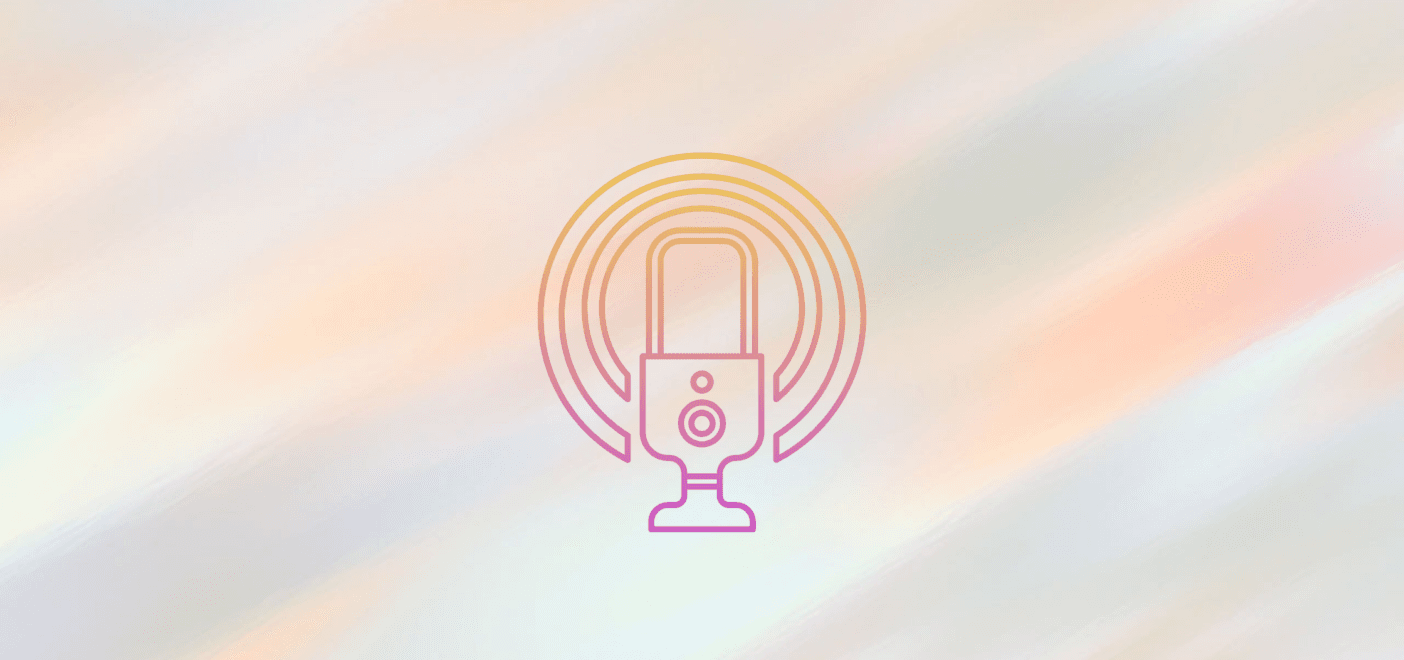So you’ve got a great idea for a podcast but no idea how to implement it? Do not fear, we are here to help. Podcasting is an incredibly popular content medium, aided by the rapid increase in today’s technology. It may seem daunting, but really it couldn’t be easier to set up. This article should help answer your questions and get you on your way to being the next Joe Rogan.
So What Do I Need?
This answer varies depending on the format of your show and how you want to go about it. To start off, you’re going to need a way to record yourself. This means getting headphones, a microphone, an XLR lead, and an audio interface. With the hardware purchased, you just need software to record into. There are plenty of choices out there, but for simplicity’s sake, I’d recommend starting with something free. Audacity comes built into a lot of PCs these days and is a great starter tool. Now you’re up and running in solo mode. If that’s all your podcast is ever going to be, then it’s time to get to work.

What If It’s Not Just Me On The Podcast?
Here is where it can get a little more complicated. If your podcast involves more than just yourself, you will need to decide whether you are going to record in a single location or remotely. Plenty of podcasts operate like a radio studio by inviting their guests to a single studio to record. A larger investment in audio equipment is required if you take this route. You will need multiple microphones, cables, headphones, and an interface/DAW software that can handle multiple channels. However, this isn’t always possible, and you may want to interview guests remotely. Equally, you may have a co-host who lives halfway around the world.
Enter Web Chat Services
Using such a service, you can communicate with other people while simultaneously recording yourself. Not only this, but you also have the option for the other callers to record themselves individually. This will yield better quality and requires you to simply line up all the files. Some people choose to have a separate machine ‘listening in’ on the call. By doing this, you can record all the conversations in one place. However, the thing to bear in mind with this is that you will end up with one audio file containing everyone’s voice. This means limitations when editing.
I’ve Done the Recordings, Now What?
Now, onto everyone’s favorite pastime: editing. This can be a tedious part of the process, but one you will learn to improve and speed up as time progresses. The editing stage allows you to edit out stacked dialogue, dead air, false starts, and any umms/ahhs that you don’t want. The aim is to make your recording sound as professional as possible. Smooth, flowing dialogue is key.
You can now also think about adding any intro/outro sections you might have, as well as advertisements and music. A solid introduction to your show is important as it appears comforting and familiar to listeners. Do take care with advertisement placements (if you choose to have them) to make sure you aren’t oversaturating the content. The same applies to music. Finally, once the show is edited down and flowing, you may want to introduce some EQ, de-essing, and compression to balance the levels. After that, you just need a final master and promote your podcast similarly to how you would promote your band.

Some Final Considerations
- Try to always use microphones and steer clear of headsets. You want to make sure your audience can understand you, so speaking clearly into a good quality microphone will help.
- To save money on equipment, consider sharing microphones or using omnidirectional microphones.
- Make sure you stay on topic. There’s nothing worse than a podcast turned rant that dwindles from its original purpose.
- Try not to run the show too long. Think about how long you engage with things. Are you really going to sit down to a regular podcast that’s 3 hours long?
- Schedule your episodes and stick to it. You should think along the lines of television programming. People will expect new content at a regular time, and failing to provide could cause serious retention issues.
TL;DR
You don’t need much to get started. Keep it simple, don’t overspend, and focus on your content. At the end of the day, content is key, and people don’t listen to you because of the number of microphones you own.
Sobre el autor

Tim Dunphy
Ingeniero de sonido y redactor de contenidos especializadosMás de 10 años de experiencia trabajando en el sector del audio. De todo, desde enrollar XLR hasta masterizar álbumes. Soy un hombre hecho a sí mismo y mantengo mis activos en Bitcoin. ¿Qué más hay que saber?
Deja un comentario
Inicia sesión para comentar